Call our helpline
0300 180 0028- To activate the 'Accessibility' features on your device select 'Settings' + 'General' + 'Accessibility'.
Settings

General
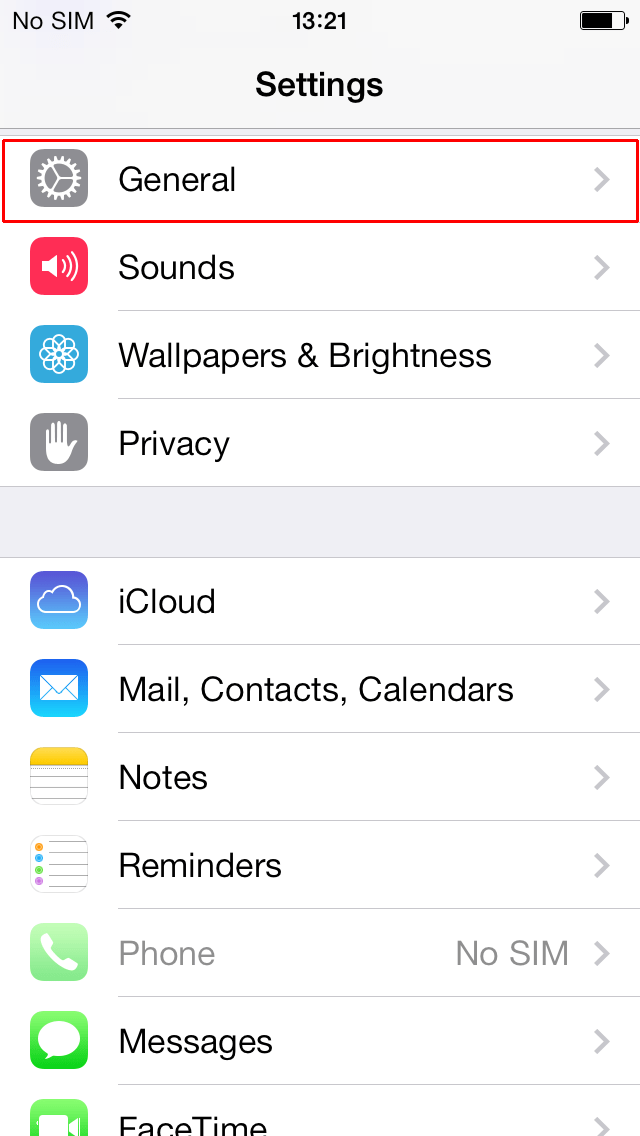
Accessibility
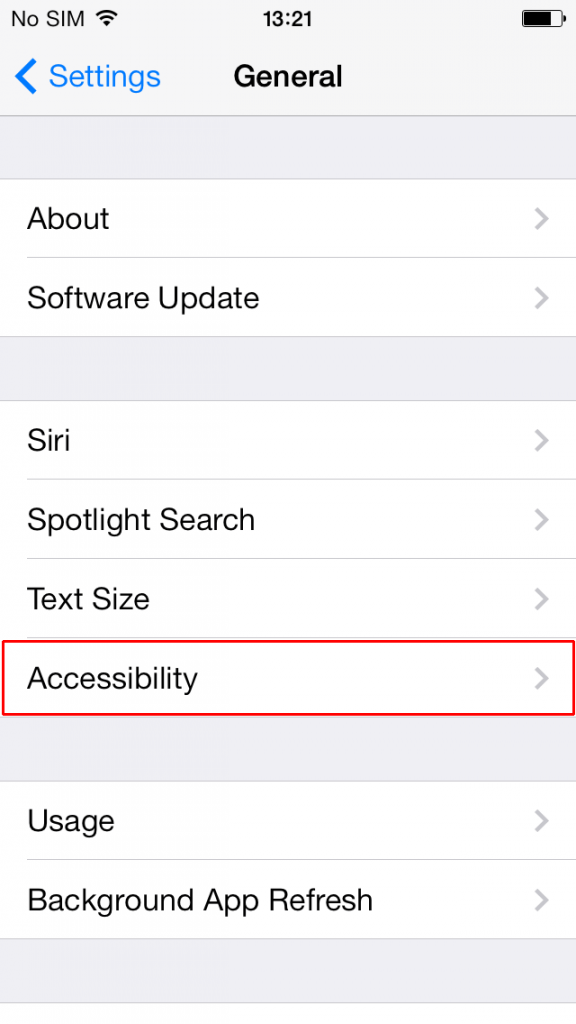
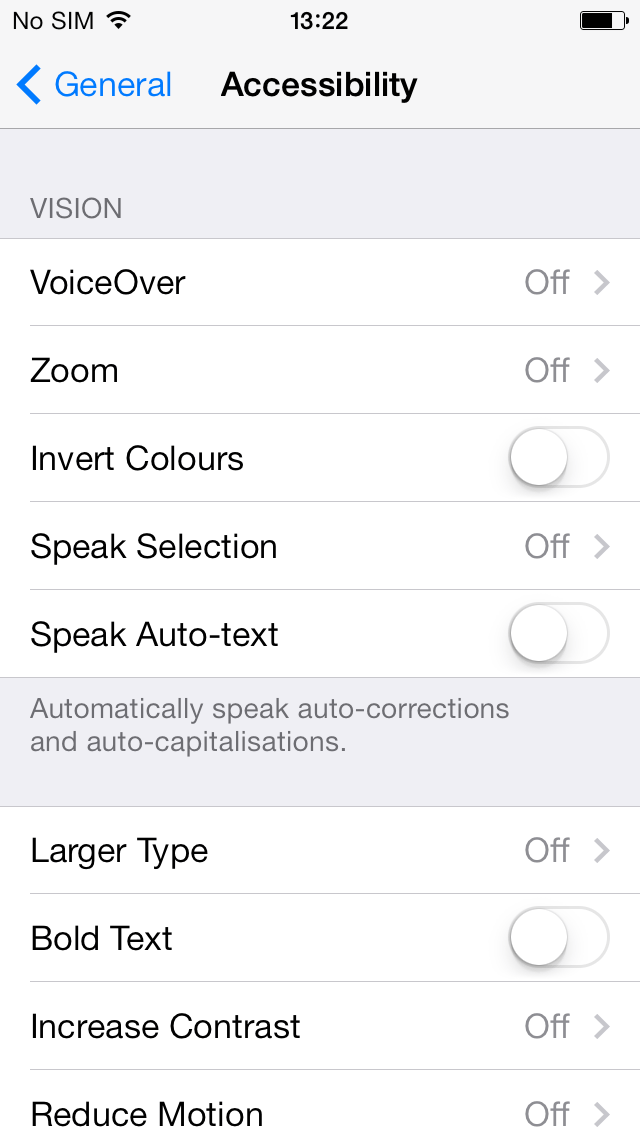
Need some more help?
Call our helpline 0300 180 0028 or email enquiries@abilitynet.org.uk
Need free IT Support at Home?
If you are older or disabled and need IT support at home, you can book a free home visit.