This section explains how you can turn on the magnifier on your Android device.
- Tap on the ‘Settings’ icon on the home screen, Fig 1.Note: If the ‘Settings’ icon doesn’t appear on your home screen, slide-up from the bottom of the screen to open the ‘app drawer’ and locate it.
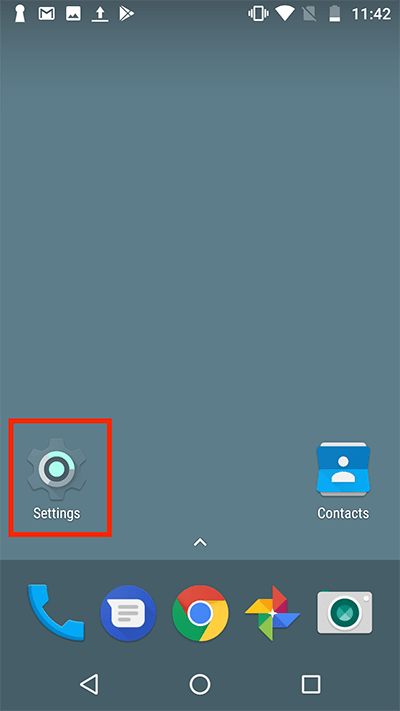
Fig 1 - Scroll down to the ‘System’ section and tap on ‘Accessibility’, see Fig 2.
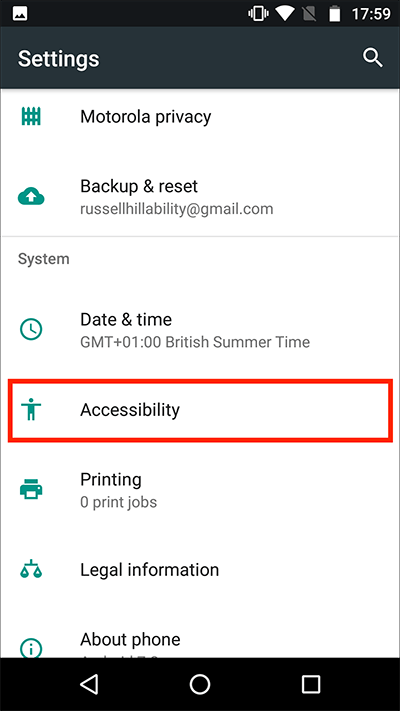
Fig 2 - Scroll down to the ‘System’ section and tap on ‘Magnification gesture’, Fig 3.
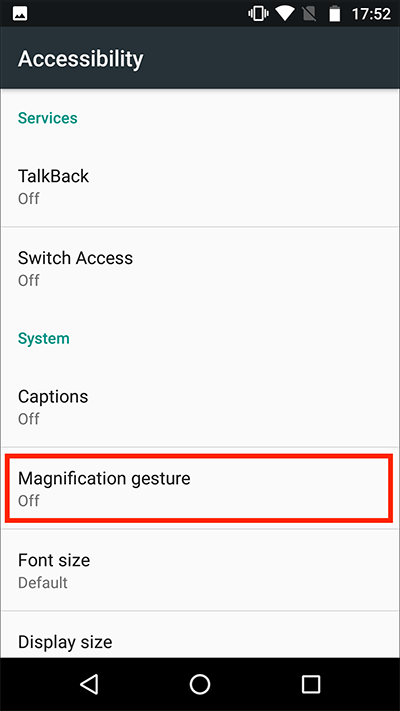
Fig 3 - Tap on the on/off toggle switch to enable ‘Magnification gestures’, Fig 4.
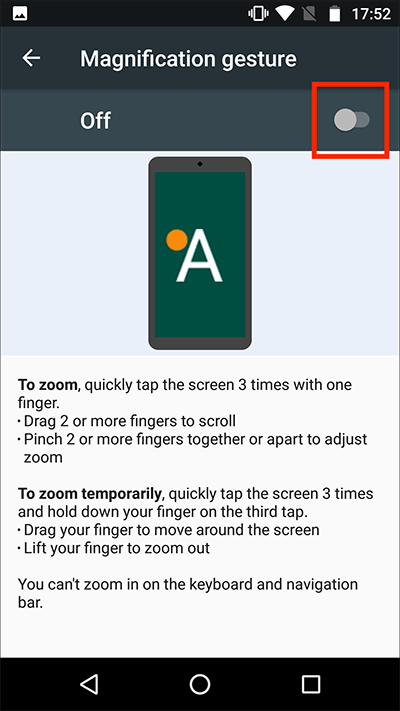
Fig 4 - When you are happy with your settings press your device’s ‘Home button’ to return to the home screen.
Using the magnification gestures:
When ‘Magnification gestures’ are enabled you can zoom the screen using a series of gestures.
To activate zoom:
- To ‘zoom in’ (to enlarge everything on the screen): Tap the screen quickly three times.
- To adjust the magnification level: Pinch two or more fingers apart (to increase zoom) or together (to decrease zoom).
- To ‘scroll’: Drag two or more fingers across the screen.
- To ‘zoom out’: Tap the screen quickly three times, again.
To zoom temporarily:
- Tap the screen quickly three times and hold your finger down on the third tap.
- Drag your finger to move around the screen.
- To ‘zoom out’: Lift your finger off the screen.
Note: These instructions apply to the stock version of Android 7 Nougat. Please be aware that many device manufacturers add their own customisations to the Android operating systems so you may find minor differences from the steps shown.
Need some more help?
Call our helpline 0300 180 0028 or email enquiries@abilitynet.org.uk
Need free IT Support at Home?
If you are older or disabled and need IT support at home, you can book a free home visit.