- Open the ‘Accessibility Settings’: Settings > Accessibility. (See the article Open Accessibility Preferences on this website for more information.)
- Scroll down and tap the toggle switch next to ‘Speak passwords to enable this feature. Fig 1.
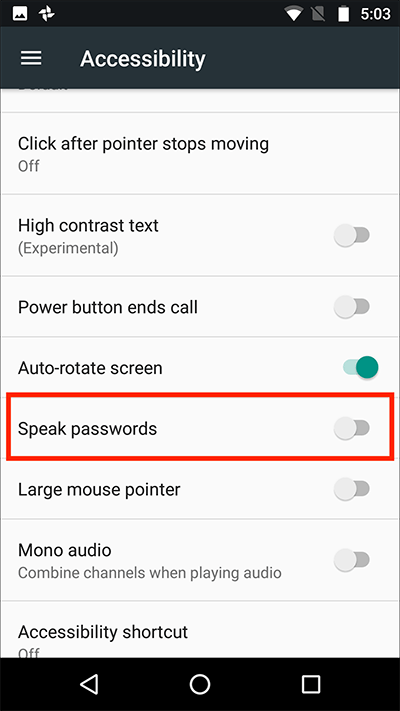
Fig 1 - Press the ‘home button’ to return to the home screen.
- Now when you enter passwords ‘TalkBack’ will read aloud the characters as you enter them.
Note: These instructions apply to the standard version of Android 7 Nougat. Please be aware that many device manufacturers add their own customisations to the Android operating systems so you may find minor differences from the steps shown.
More information:
For more information about ‘TalkBack’ see the article: Android 7 Nougat – TalkBack on this website.
Need some more help?
Call our helpline 0300 180 0028 or email enquiries@abilitynet.org.uk
Need free IT Support at Home?
If you are older or disabled and need IT support at home, you can book a free home visit.