- Tap on the Settings icon on the home screen.
Note: If the Settings icon doesn’t appear on your home screen, slide-up from the bottom of the screen to open the App Drawer and locate it.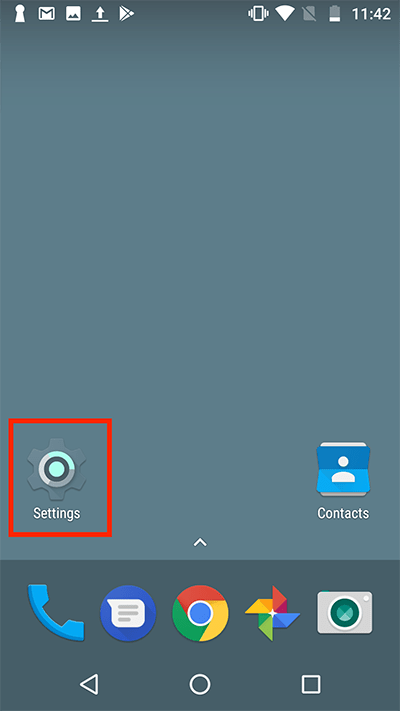
Fig 1 - Scroll down to the System section and tap on Accessibility.
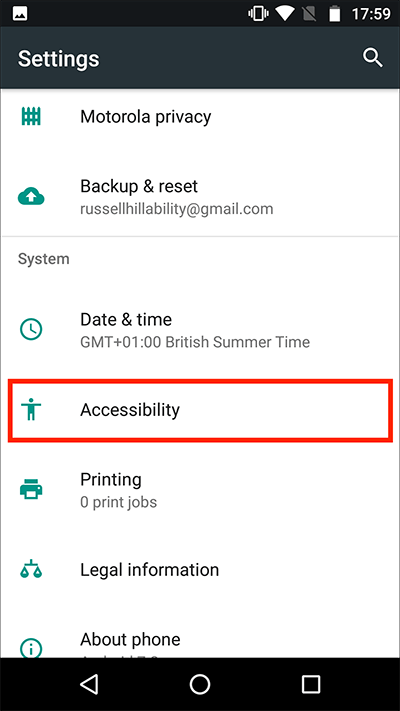
Need some more help?
Call our helpline 0300 180 0028 or email enquiries@abilitynet.org.uk
Need free IT Support at Home?
If you are older or disabled and need IT support at home, you can book a free home visit.