Press ‘cmd’ + ‘,’ to select ‘Settings’ represented by the ‘Menu’ icon, Fig 1.
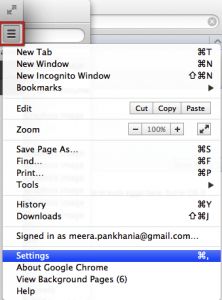
Fig 1
- Once the settings tab is open, ‘Tab’ to the search box and type ‘Fonts’. You will see search results to the ‘Web Content’. Press ‘Tab’ until ‘Customise fonts…’ is select and press ‘Enter’, Fig 2.
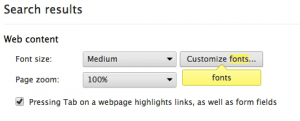
Fig 2
- In the ‘Fonts and Encoding’ window, click to select or ‘Tab’ to select ‘Standard font’ or ‘Fixed-width font’. Using the arrow keys you can scroll through the font options or click to select from the drop down box. Press ‘Esc’ or click ‘X’ to close the window, Fig 3.
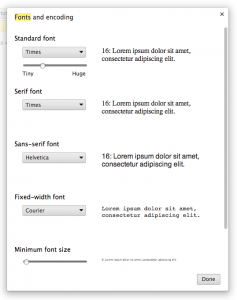
Fig 3
Note: If this does not work it could be because your computer settings cannot be changed due to local IT policies – contact your local IT support for further help.
Need some more help?
Call our helpline 0300 180 0028 or email enquiries@abilitynet.org.uk
Need free IT Support at Home?
If you are older or disabled and need IT support at home, you can book a free home visit.