Light Theme
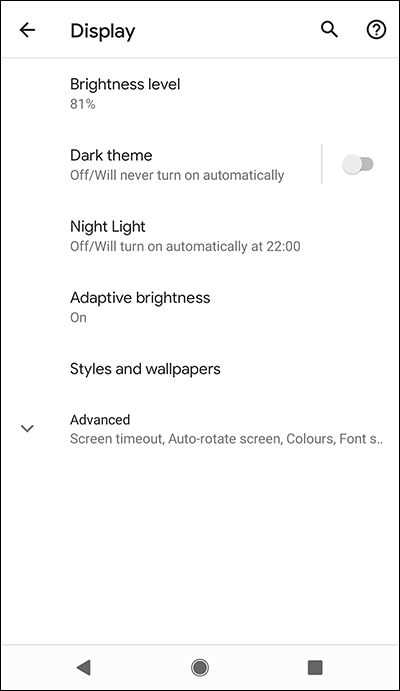
Dark Theme
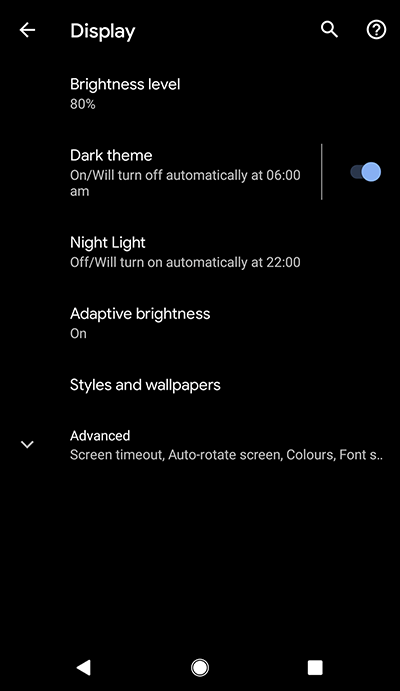
- Open the Settings app
 .
. - In the Settings app, scroll down and select Display.
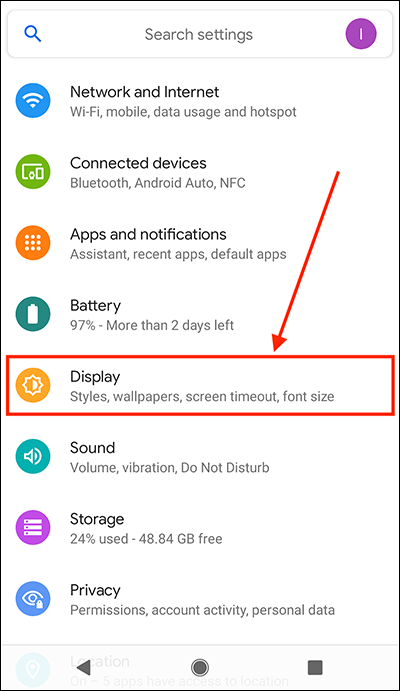
- On the Display screen, set the toggle switch for Dark Theme to On.
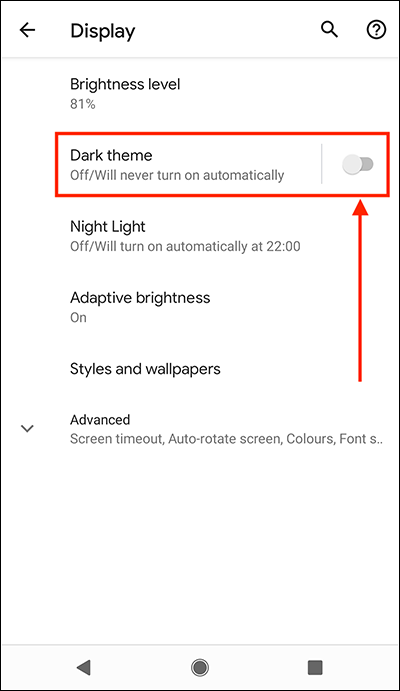
- By default, Dark Theme is on all the time. If you would like to schedule Dark Theme to turn on and off at set times, select the Dark Theme text.
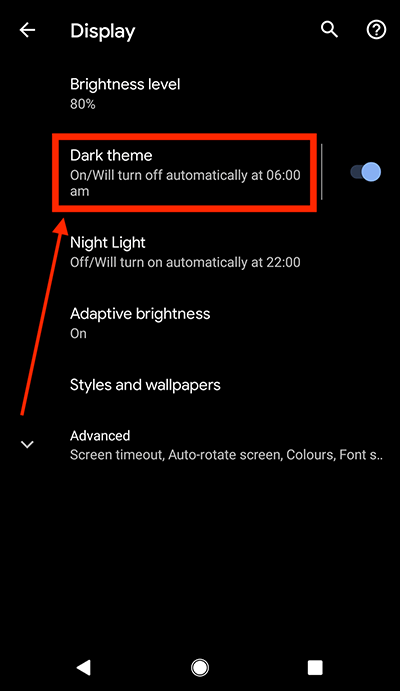
- On the next screen, select Schedule.
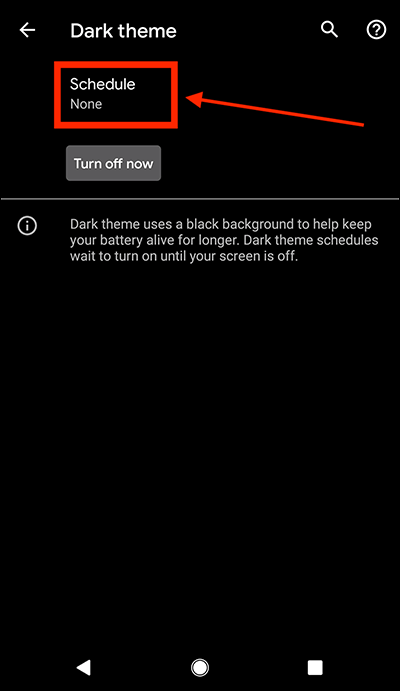
- Choose from:
- None
- Turns on at custom time
- Turns on from sunset to sunrise
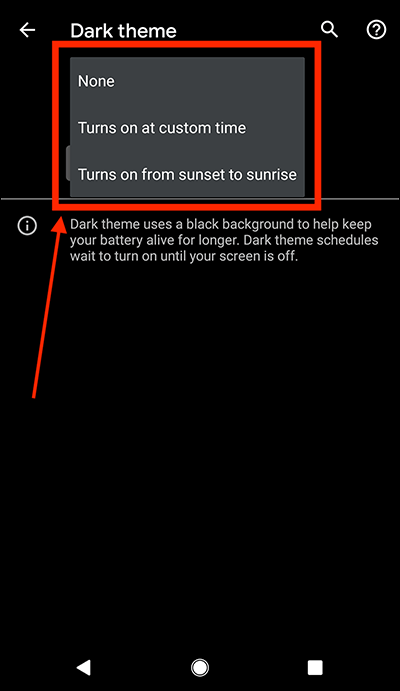
- If you choose Turns on at custom times, set the start and finish times.
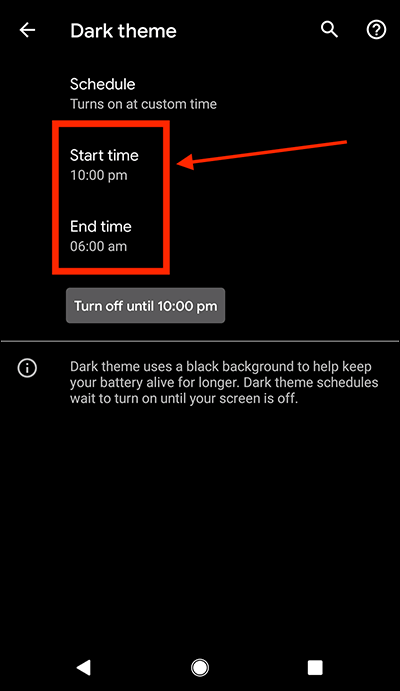
- When you are happy with your settings, you can return to the home screen page of apps by:
- If you use gestures to navigate your device, swipe up from the bottom edge of the screen.
- If you use the navigation bar at the bottom of the screen to navigate your device, select the Home button.
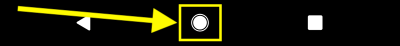
Note: We have written these instructions for devices running the standard version of the Android operating system. You may find some minor presentation differences if the manufacturer has customised the theme.
Need some more help?
Call our helpline 0300 180 0028 or email enquiries@abilitynet.org.uk
Need free IT Support at Home?
If you are older or disabled and need IT support at home, you can book a free home visit.