In this article
How to turn Night Light on at any time
How to change the intensity of the Night Light filter
Start Night Light from the Quick Settings menu
How to enable Night Light
- To access the Display settings on your Android device open the Settings app
 .
. - In the Settings app, select Display from the list.
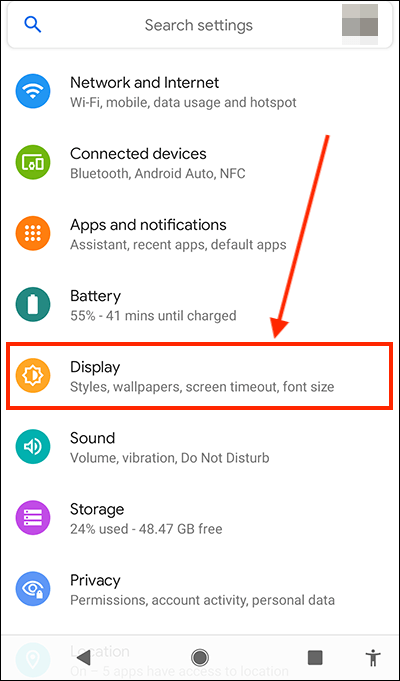
- On the Display screen, select Night Light.
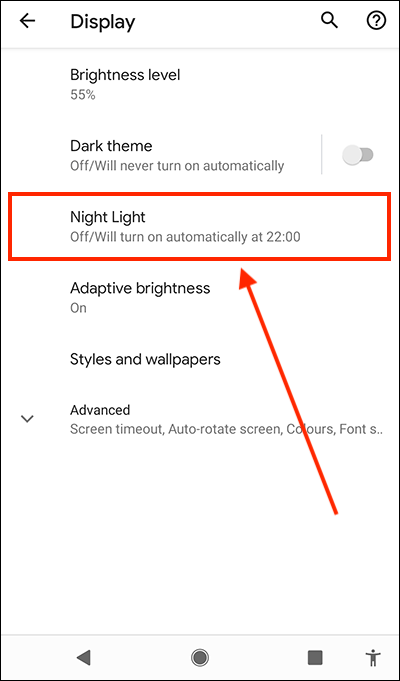
- On the Night Light screen, select Schedule.
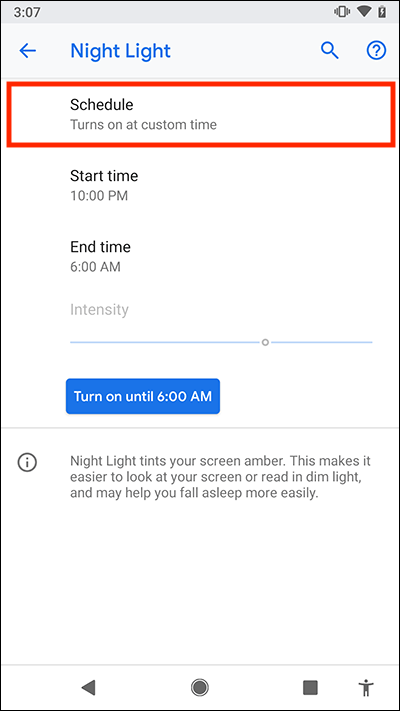
- Choose a schedule to automate when Night Light turns. Choose from:
- None
- Turns on at custom time
- Turns on from sunset to sunrise (based on your current location)
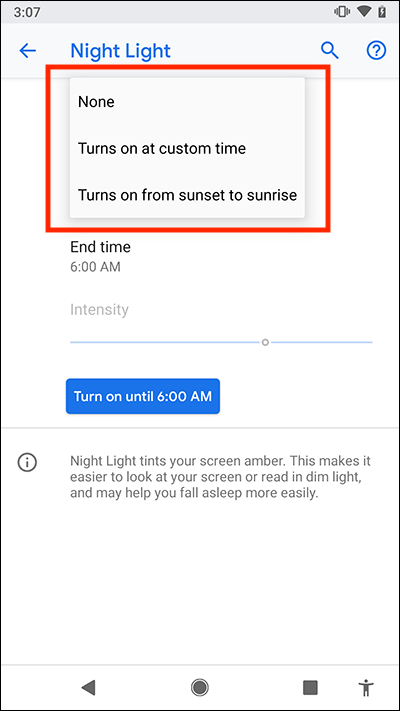
- If you choose Turns on at custom time, select Start time and End time and enter your times.
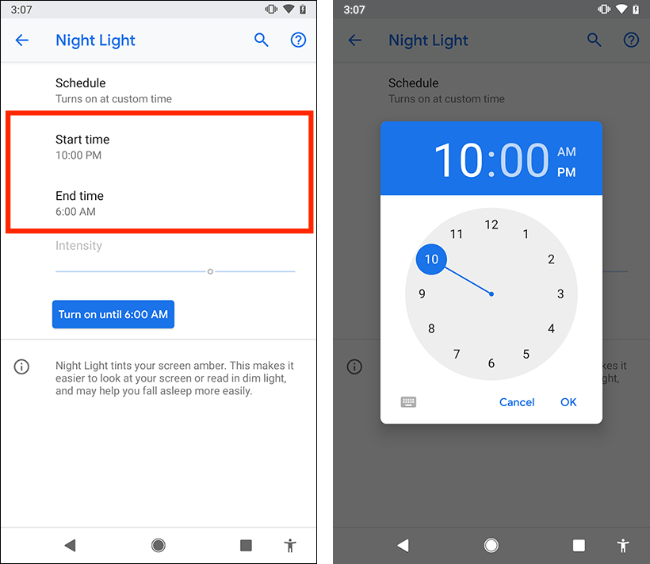
How to turn Night Light on at any time
- Open the Settings app
 .
. - Select Display.
- On the Display screen, select Night Light.
- On the Night light screen, select the Turn on until 6:00 AM button.
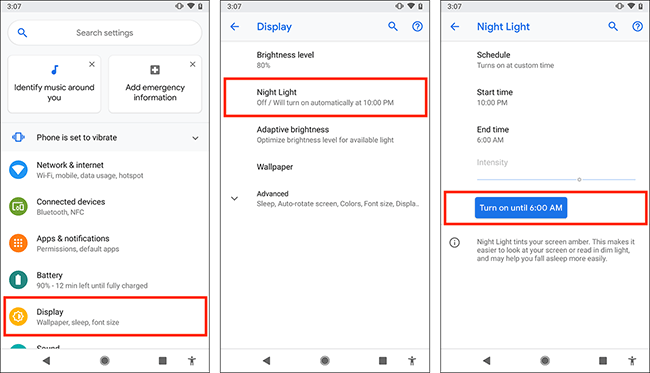
How to change the intensity of the Night Light filter
- Open the Settings app
 .
. - Select Display.
- On the Display screen, select Night Light.
- You can only be adjust the intensity when Night Light is active. If Night Light is not currently active, select the Turn on until 6:00 AM button.
- Now adjust the Intensity slider to set your preferred level.
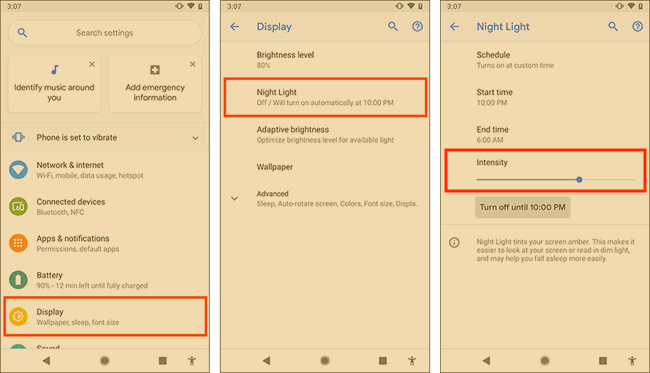
Start Night Light from the Quick Settings menu
- Drag down from the top of the screen to reveal the Quick Settings menu.
- Select the Night Light button to turn Night Light on or off.
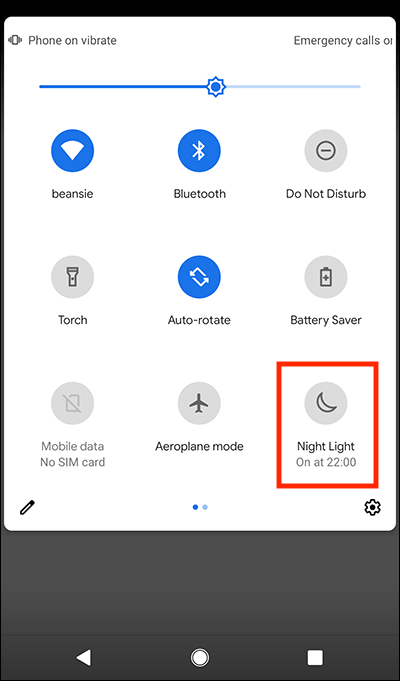
- Press and hold on the Night Light button to open Night Light settings.
Note: we have written these instructions for devices running the standard version of the Android operating system. You may find some minor presentation differences if the manufacturer has customised the theme.
Need some more help?
Call our helpline 0300 180 0028 or email enquiries@abilitynet.org.uk
Need free IT Support at Home?
If you are older or disabled and need IT support at home, you can book a free home visit.