Call our helpline
0300 180 0028To learn more about using Siri, the voice assistant for iPhones and iPads, see our guide How to use Siri.
Quick guide:
- Open the Settings app
 .
. - Tap Accessibility.
- Scroll down and tap Siri.
- Tap the toggle switch Listen for atypical speech to turn it on.
This section takes you step by step through on how to enable Siri to listen for atypical speech on your iPhone or iPad, complete with pictures of the screen to help.
Find the Accessibility settings
1. Tap the Settings icon ![]() on your Home screen to open the Settings app. Scroll down and tap Accessibility.
on your Home screen to open the Settings app. Scroll down and tap Accessibility.
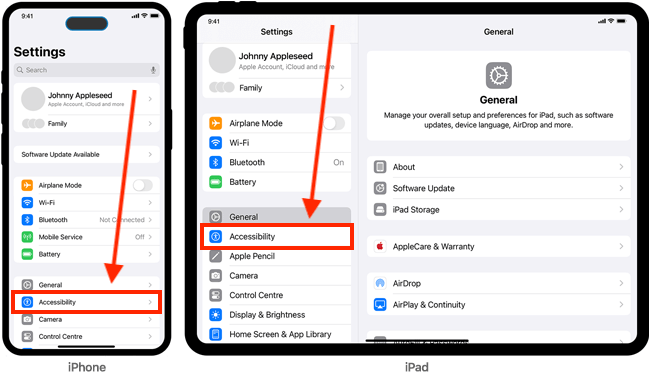
Open the Siri settings
2. On the Accessibility page, scroll down to the bottom and tap Siri.
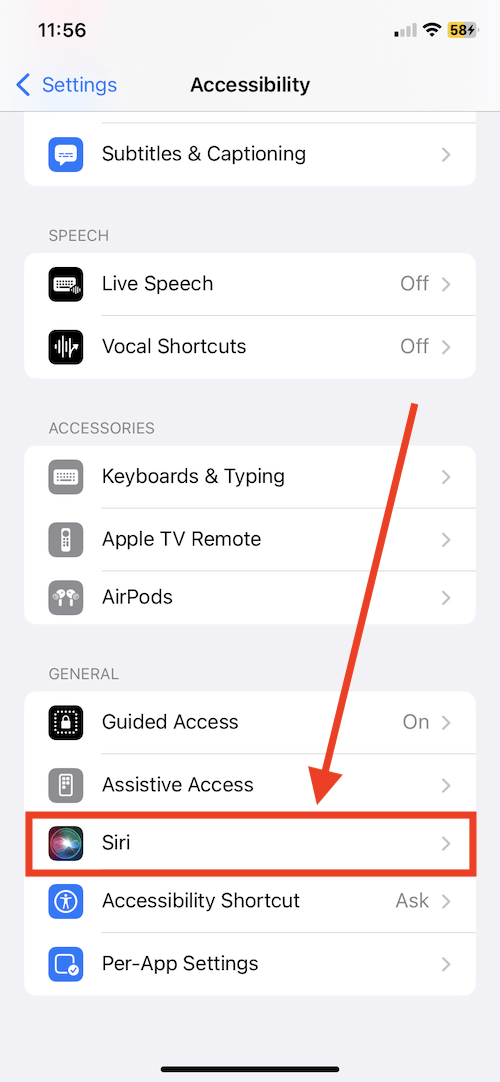
Turn on Listen for atypical speech
3. Tap the toggle switch for Listen for atypical speech to turn it on.
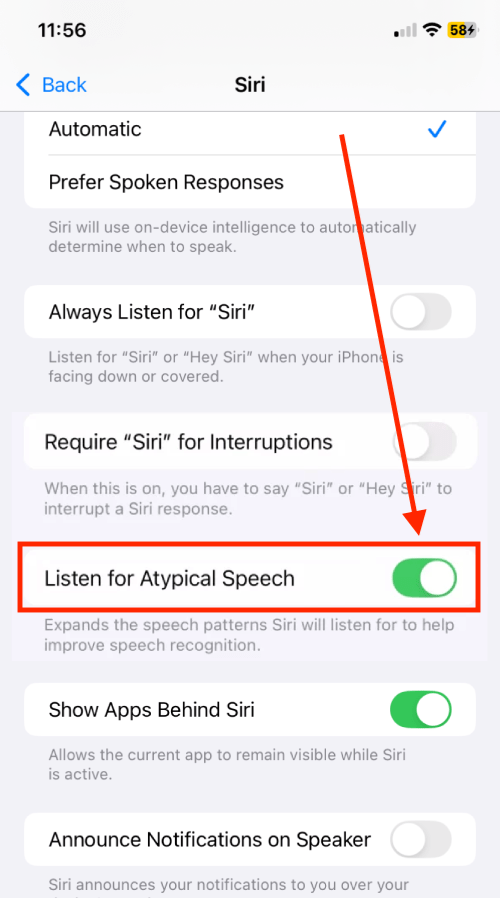
Return to the Home screen
When you are happy with your settings you can return to the Home screen by swiping up from the bottom of the screen or by pressing the Home button on devices with a physical Home button.
Need some more help?
Call our helpline 0300 180 0028 or email enquiries@abilitynet.org.uk
Need free IT Support at Home?
If you are older or disabled and need IT support at home, you can book a free home visit.