This feature is also meant to work alongside other accessibility settings if desired, such as ‘Bold Text’.
- To activate the ‘Accessibility’ features on your device select ‘Settings’ + ‘General’ + ‘Accessibility’.
- Tap to select the ‘Increase Contrast’ button.
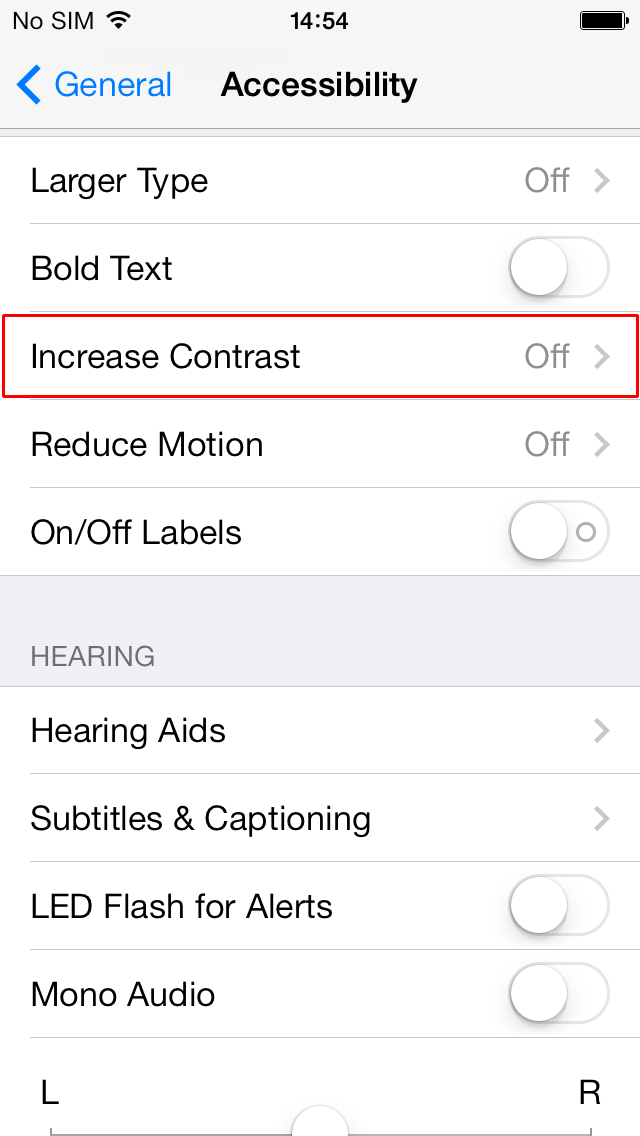
- Tap the toggle switch for ‘Increase Contrast’.
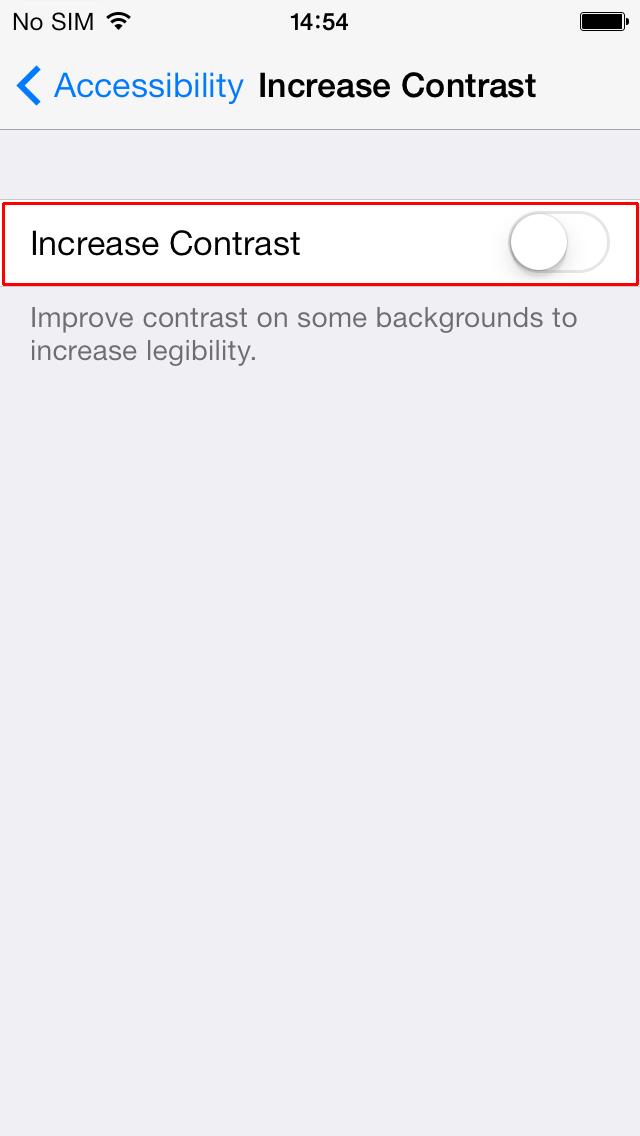
Need some more help?
Call our helpline 0300 180 0028 or email enquiries@abilitynet.org.uk
Need free IT Support at Home?
If you are older or disabled and need IT support at home, you can book a free home visit.