*This option is not available on the iPhone 5s or SE.
How to activate the one-handed keyboard
- With the keyboard open, tap and hold on the emoji icon (or globe icon if you have more than one software keyboard installed on your phone). Fig 1.
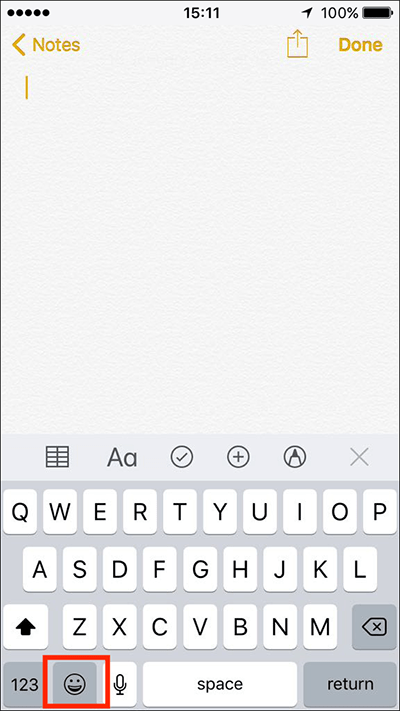
Fig 1 - You will see three keyboard icons. Fig 2.
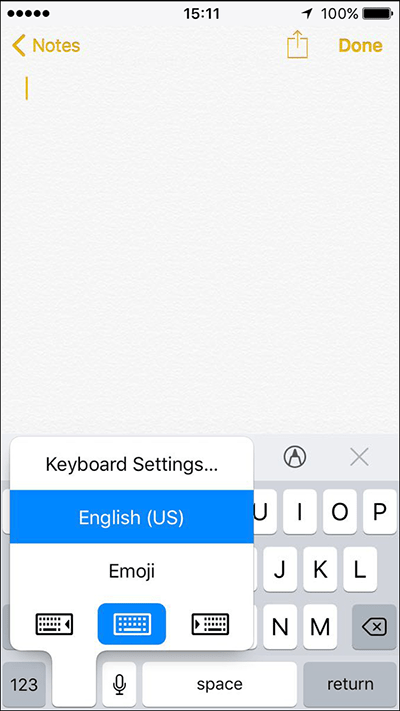
Fig 2- Tap the left icon to shrink the keyboard to the left-hand side of the screen.
- Tap the right icon to shrink the keyboard to the right-hand side of the screen.
- To return to the full-sized keyboard tap the middle icon or tap the arrow that appears in the blank space next to the keyboard, see Fig 3.
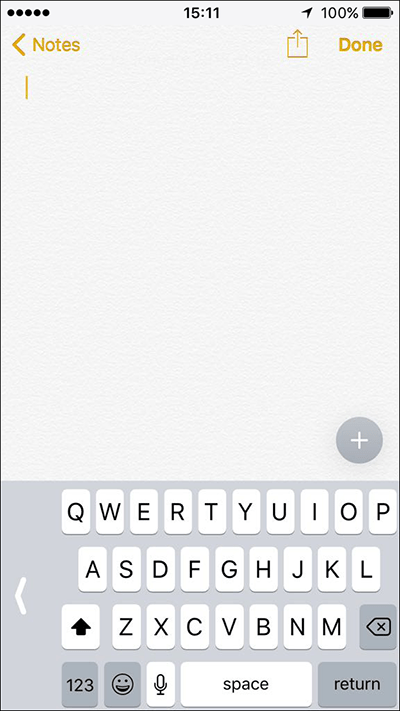
Fig 3
Your device will stay in one-handed mode until you change the setting.
Make the one-handed keyboard the default keyboard
- Tap the ‘Settings’ icon on your home screen. Fig 4.
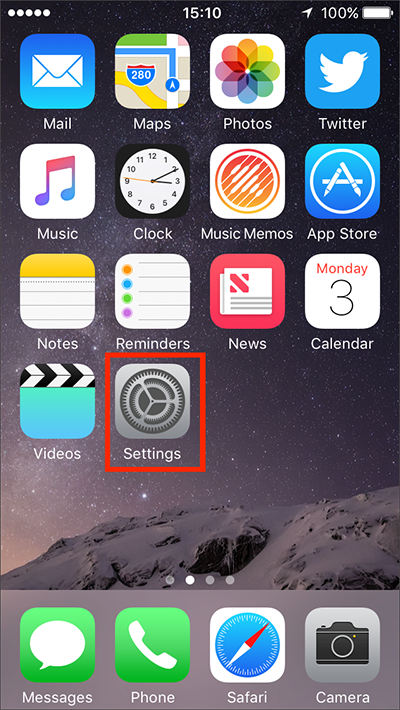
Fig 4 - Tap on ‘General’. Fig 5.
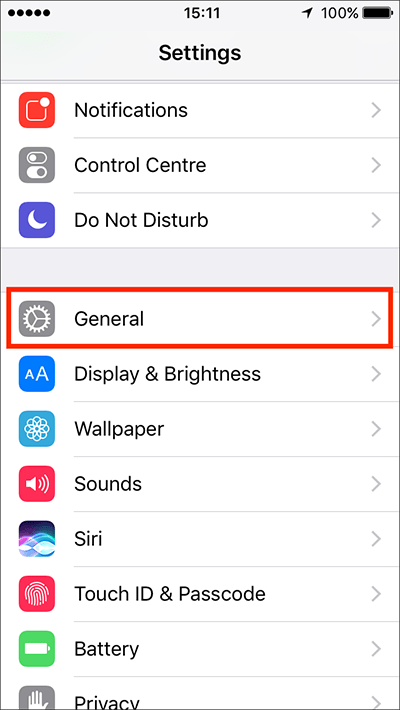
Fig 5 - Scroll down and tap ‘Keyboard’. Fig 6.
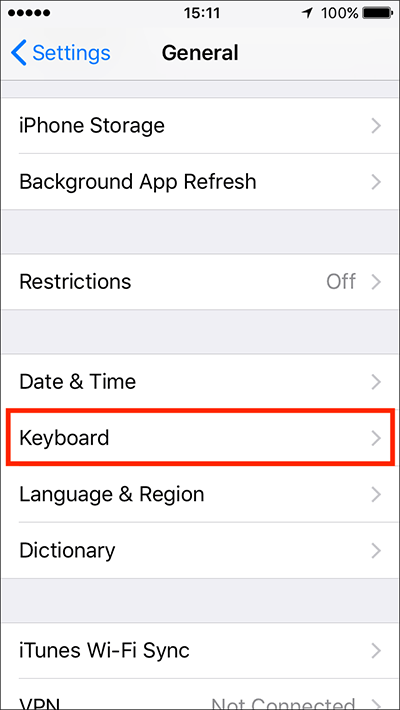
Fig 6 - Tap on ‘One-handed Keyboard’. Fig 7.
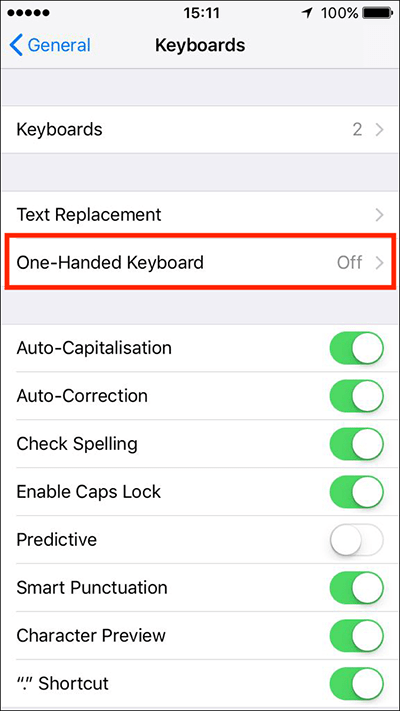
Fig 7 - Select the one-handed keyboard you would like to use. Choose from (Fig 8):
- Off
- Left
- Right
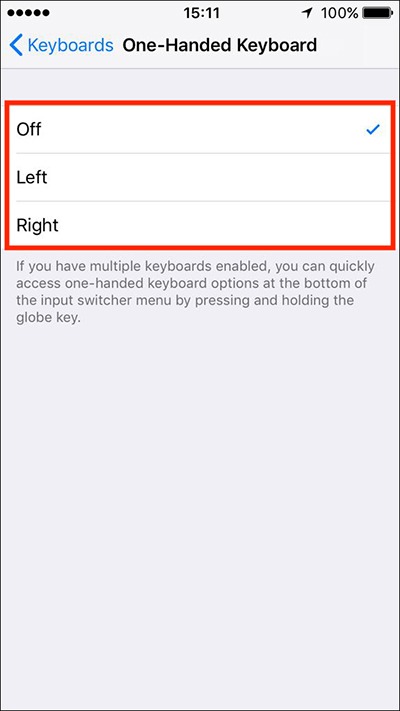
Fig 8 - When happy with your settings, either tap the back button in the top left of the screen to return to the main ‘Keyboard’ settings screen or press your device’s ‘Home’ button to return to the home screen.
Need some more help?
Call our helpline 0300 180 0028 or email enquiries@abilitynet.org.uk
Need free IT Support at Home?
If you are older or disabled and need IT support at home, you can book a free home visit.