If the menu bar is not showing press 'Alt'.
Click on 'Edit' menu and then click on ' Preferences... ' or press 'Ctrl' +',' (comma),Fig 1.
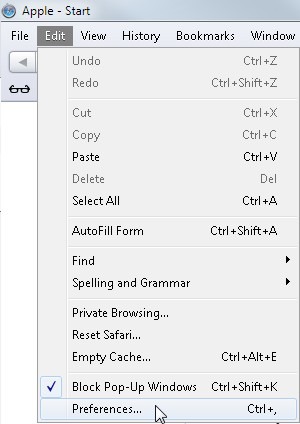
Fig 1
In the Preferences window, using the mouse click on 'Advanced'.
Click to select or Tab to Style sheet and press the down arrow to select other and press Enter or click to select, Fig 2.
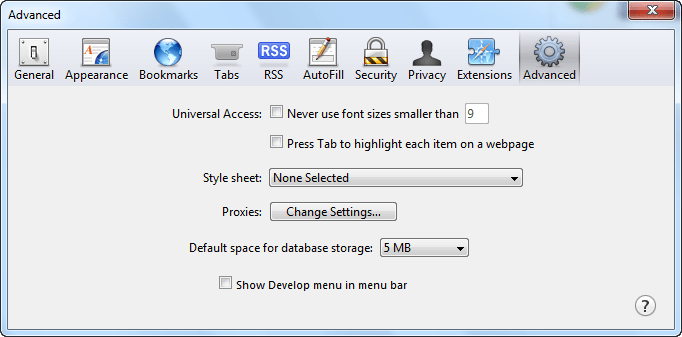
Fig 2
Navigate to where your Style sheet is saved.
Click to select or press 'O' to Open, Fig 3.
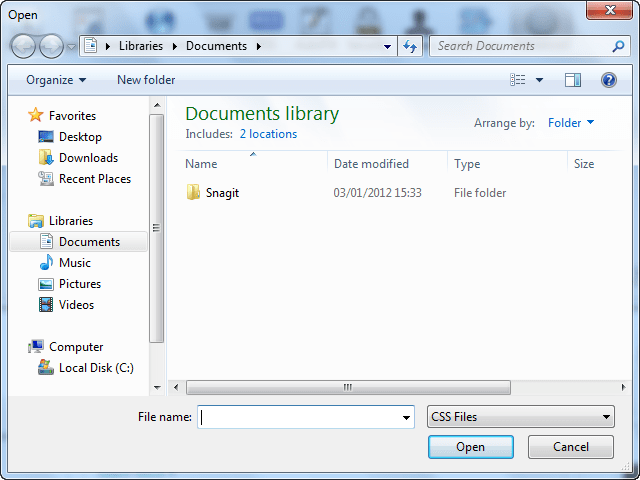
Fig 3
Click on the X to close the window or press ' Esc ' to return to Safari.
Note: If this does not work it could be because your computer settings cannot be changed due to local IT policies - contact your local IT support for further help.
Need some more help?
Call our helpline 0300 180 0028 or email enquiries@abilitynet.org.uk
Need free IT Support at Home?
If you are older or disabled and need IT support at home, you can book a free home visit.