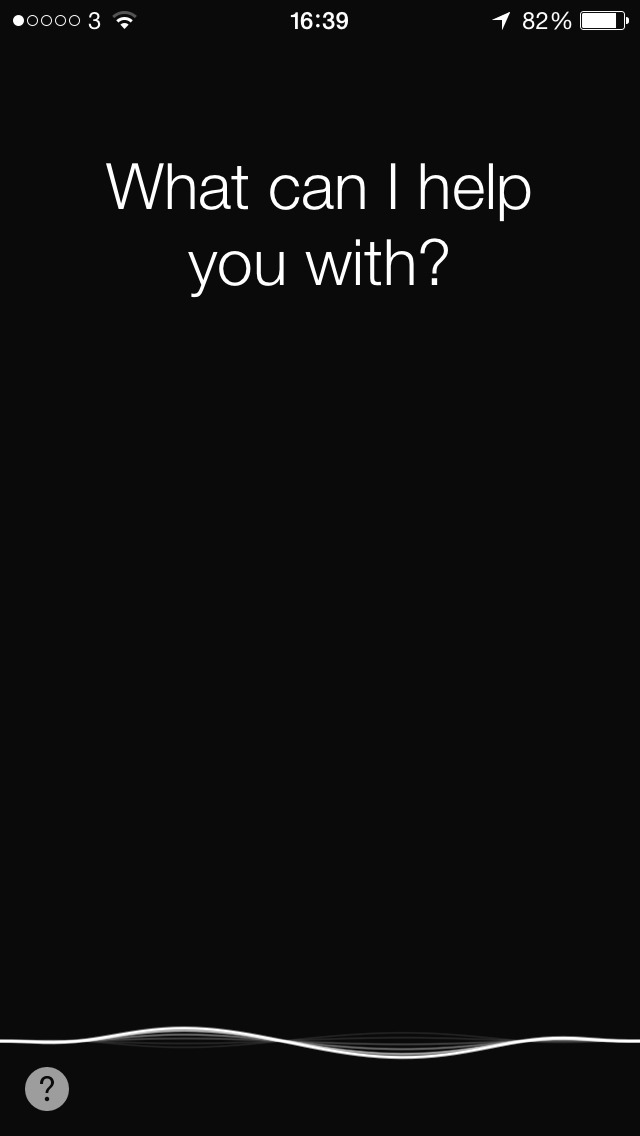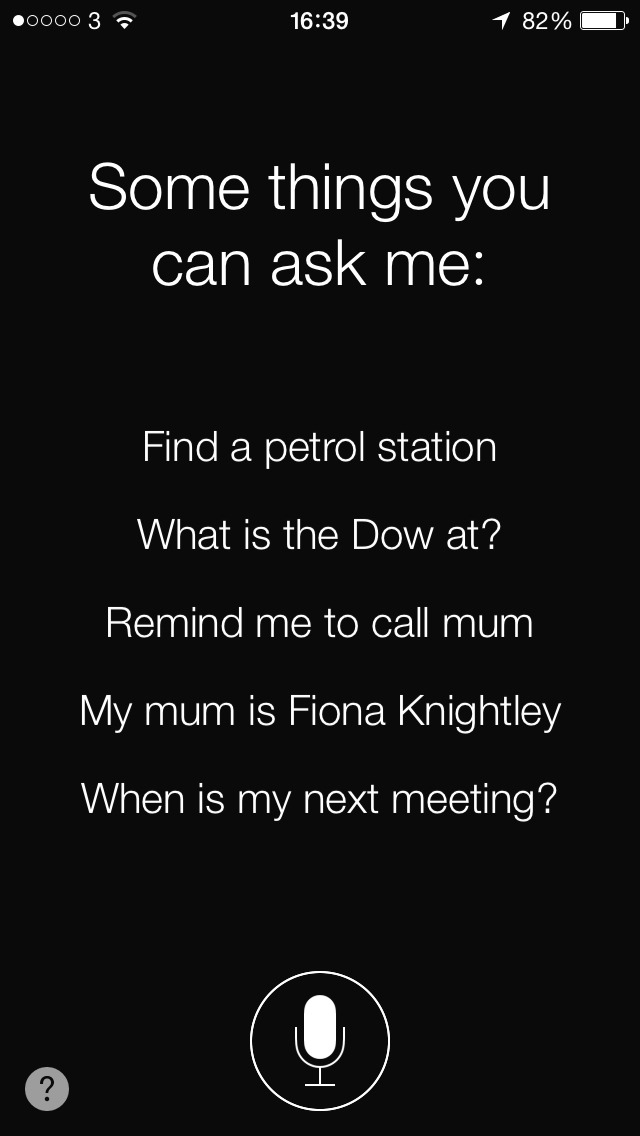New to iOS 8, ‘Siri’ have teamed up with the popular music identification app ‘Shazam’. In ‘Siri’, you can now say “What song is this?” ‘Siri’ responds with “Let me listen” and then attempts to identify the song. If successful, ‘Siri’ will respond with “I can name that tune” and then proceeds to do.
- To activate ‘Siri’ press and hold down the ‘Home’ button, two beeps will sound and ‘What can I help you with?’ will appear on screen.
- Start talking by asking ‘Siri’ a question or ask it to perform a task.
- Some accessibility settings can be turned on/off using ‘Siri’. For example, saying “turn on VoiceOver” will turn on ‘VoiceOver’ NOTE: These voice commands are not currently supported for all accessibility settings.
- ‘Siri’ became available on the following devices:
- iPhone 4s or later
- iPad 3rd generation or later
- iPad mini
- iPad touch (5th generation)
- New in iOS 8, ‘Siri’ can now be activated by saying “Hey Siri”. This allows you to activate ‘Siri’ without having to press the home button, although this feature is only available when connected to power.
- In order to enable “Hey Siri”, go to ‘Settings’ + ‘General’ + ‘Siri’.
- Tap the toggle switch for ‘Allow “Hey Siri”’
Need some more help?
Call our helpline 0300 180 0028 or email enquiries@abilitynet.org.uk
Need free IT Support at Home?
If you are older or disabled and need IT support at home, you can book a free home visit.