- To activate ‘Siri’ press and hold down the ‘Home’ button, two beeps will sound and ‘What can I help you with?’ will appear on screen.
- Start talking by asking ‘Siri’ a question or ask it to perform a task.
- Some accessibility settings can be turned on/off using ‘Siri’. For example, saying “turn on VoiceOver” will turn ‘VoiceOver’ on. NOTE: These voice commands are not currently supported for all accessibility settings.
- ‘Siri’ became available on the following devices:
- iPhone 4s or later
- iPad 3rd generation or later
- iPad mini
- iPod touch (5th generation)
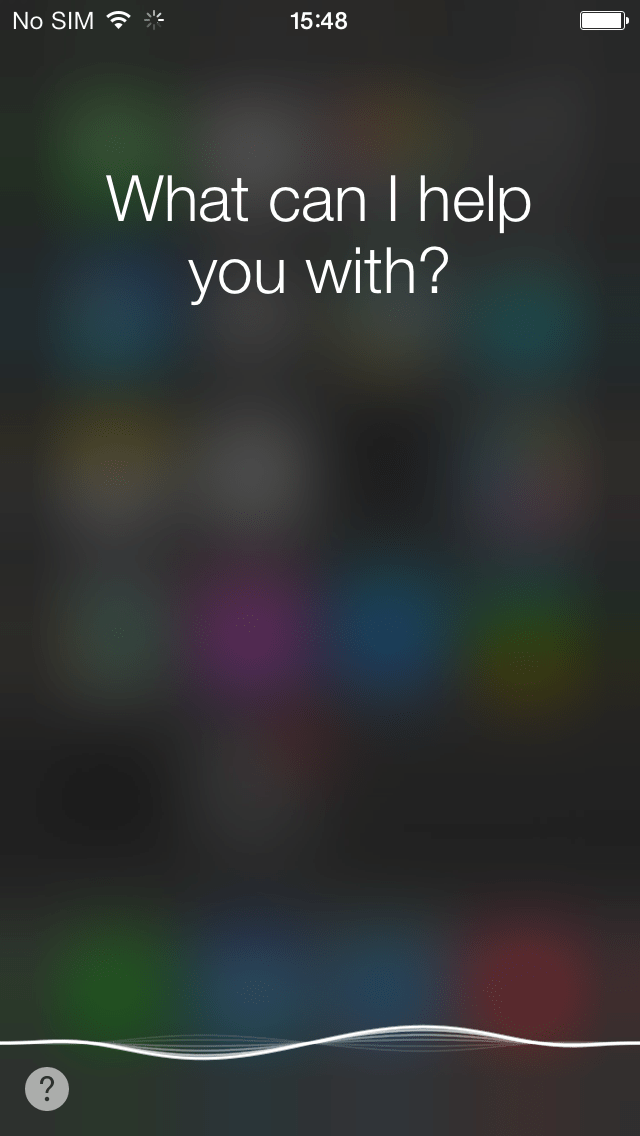
Need some more help?
Call our helpline 0300 180 0028 or email enquiries@abilitynet.org.uk
Need free IT Support at Home?
If you are older or disabled and need IT support at home, you can book a free home visit.