In this article
Using Live Transcribe to turn speech into text
How to change the size of transcribed text
How to use a second language in Live Transcribe
How to change the colour theme from dark to light
How to enable Live Transcribe
- To access the Accessibility features on your Android device open the Settings app
 .
. - In the Settings app, select Accessibility from the list.
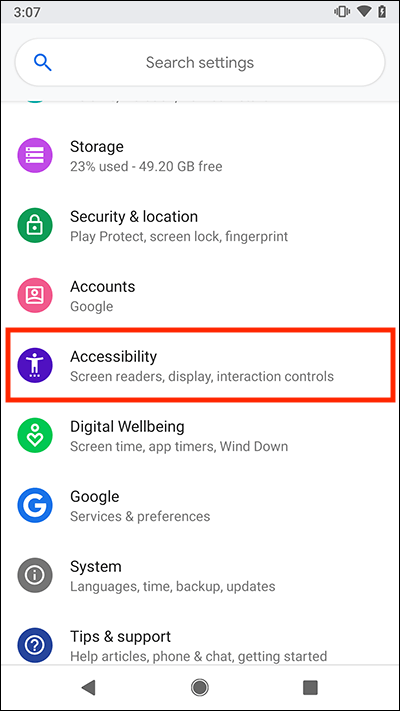
- On the Accessibility screen, scroll down to the Audio & on-screen text section and select Live Transcribe.
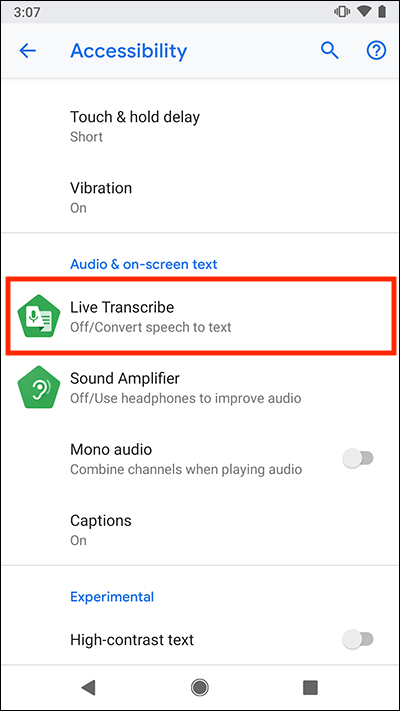
- On the Live Transcribe screen, select Use service to set the toggle switch to On.
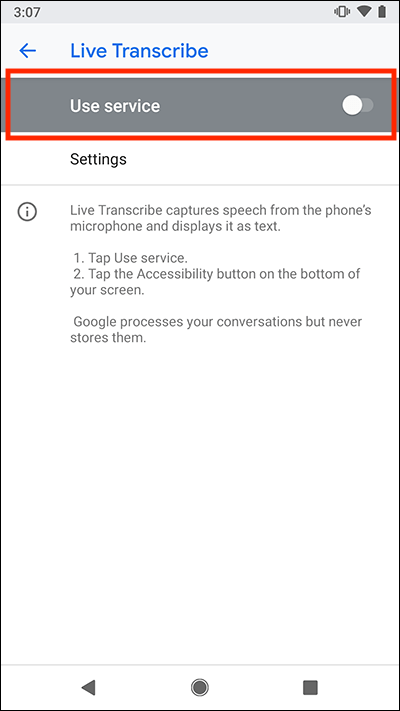
- Live Transcribe needs to observe certain actions as you use your device. If you are happy to proceed, select OK.
- The Accessibility button
 will appear in the bottom navigation bar on your device. This is how you start Live Transcribe.
will appear in the bottom navigation bar on your device. This is how you start Live Transcribe.
Using Live Transcribe to turn speech into text
- Select the Accessibility button
 in the bottom navigation bar to start Live Transcribe.
in the bottom navigation bar to start Live Transcribe.
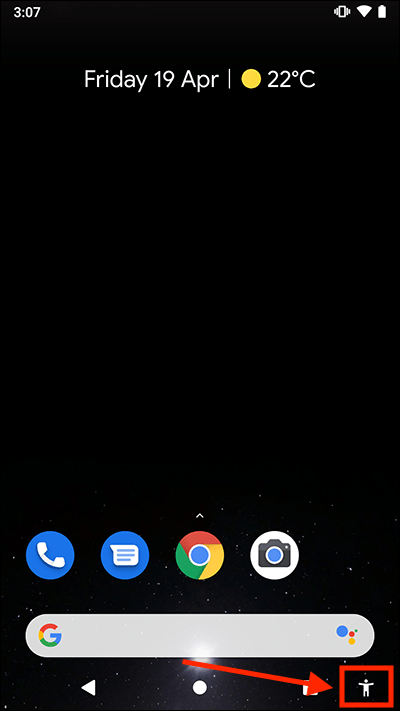
- Your device will start transcribing any speech it detects. You will see it appear as text on your screen.
- The blue indicator in the top corner shows how loud foreground sound (is against background noise. If the outer blue circle is small, move nearer to the subject you want to capture.

- Scroll the screen to see the transcribed speech.
- To type a reply, select the keyboard icon and enter text using the on-screen keyboard. You might need to touch the screen to show the keyboard.
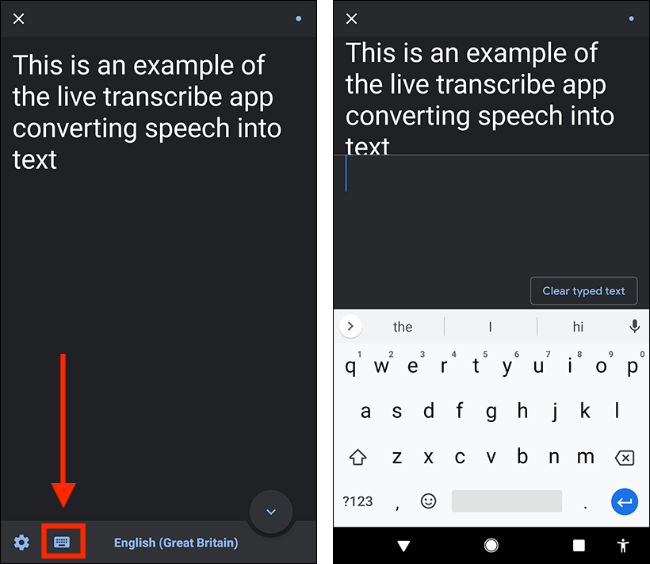
- Select the back button on the navigation bar to return to the transcribe screen.
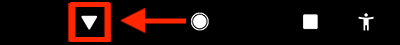
- Select the X in the top-right corner to stop transcribing speech.
How to pause transcription
To be able to pause Live Transcription you will first need to enable the Pause setting.
- Start Live Transcribe if it’s not already running.
- Select the settings icon
 .
.
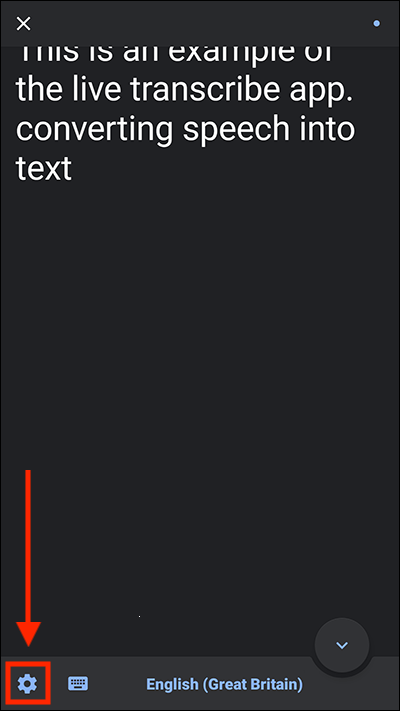
- Select More settings.
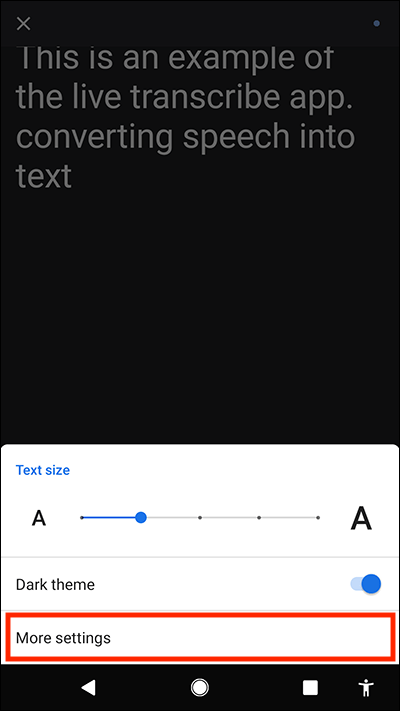
- On the Live Transcribe settings screen, scroll down and select Advanced.
- Select Show hold button to set the toggle switch to On.
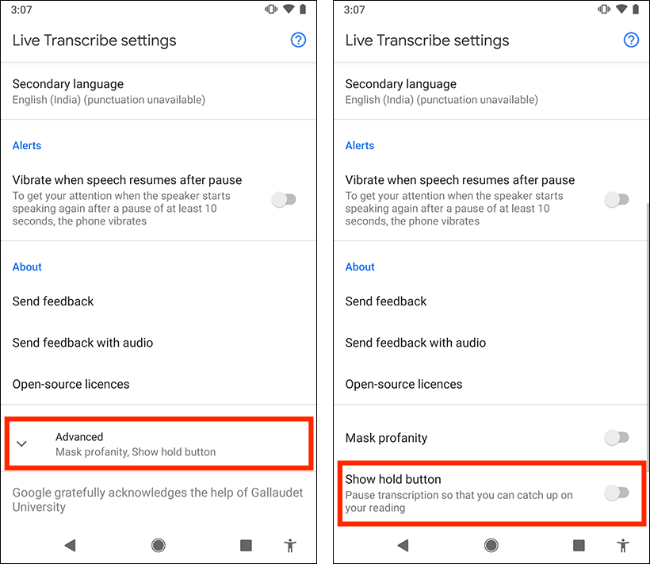
- Select the back button in the navigation bar to return to the Live Transcription screen.
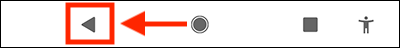
- Now you can select the pause button to pause transcription. Note: Live Transcription will carry on working in the background and will show newly transcribed text when you unpause.
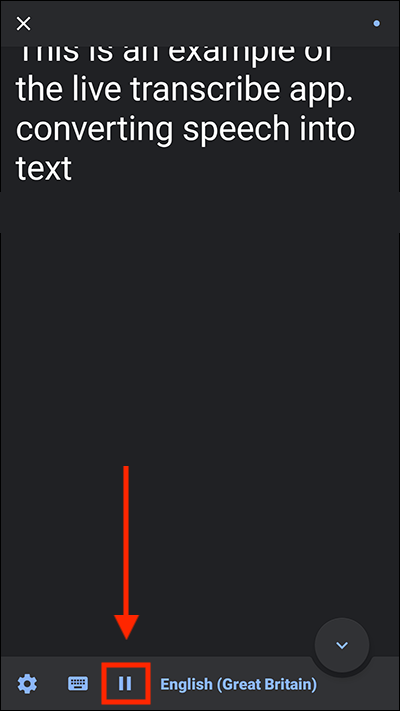
How to change the size of transcribed text
- Start Live Transcribe if it’s not already running.
- Select the settings icon
 .
. - Drag the Text size slider to make the transcribed text larger or smaller.
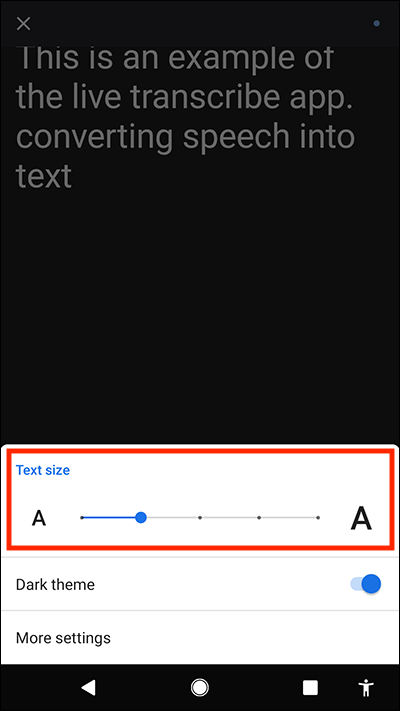
How to use a second language in Live Transcribe
Live Transcribe allows you to switch between a primary and secondary language.
To add and use a second language:
- Start Live Transcribe if it’s not already running.
- Select the language that is currently active.
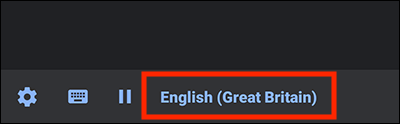
- Choose a new language from the Secondary language menu.
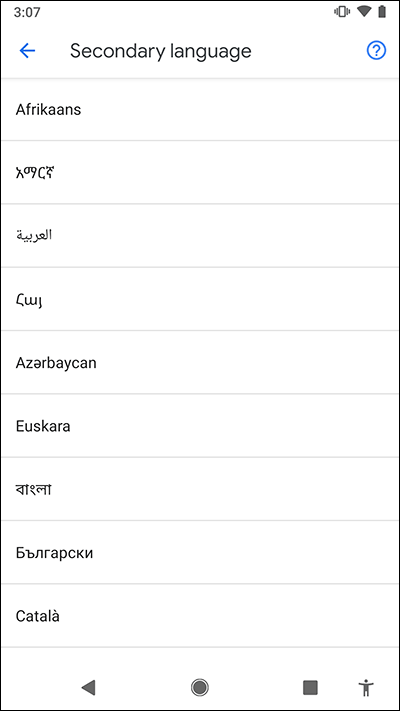
- Selecting a language takes you to settings screen. Select the back button in the bottom navigation bar to return to the Live Transcribe window.
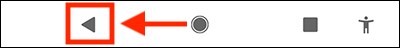
- You can now switch between languages by tapping the one that is currently active.
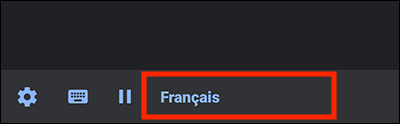
Note: You can edit the primary and secondary languages in the Live Transcribe settings menu.
- Start Live Transcribe if it’s not already running.
- Select the settings icon
 .
. - Select More settings.
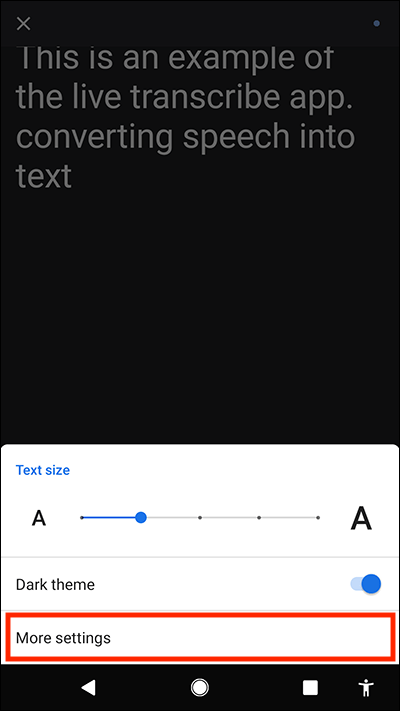
- Now select the Primary language or Secondary language and choose from the options.
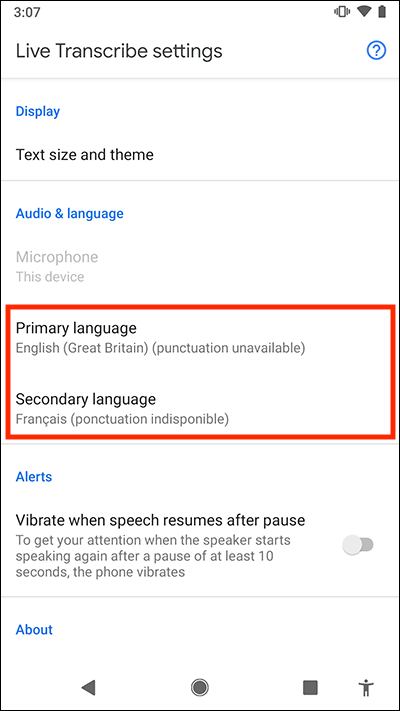
How to change the colour theme from dark to light
By default, the appearance of Live Transcribe is white text on a dark background. To switch to black text on a light background:
- Start Live Transcribe if it’s not already running.
- Select the settings icon
 .
. - Select Dark theme to set the toggle switch to Off.
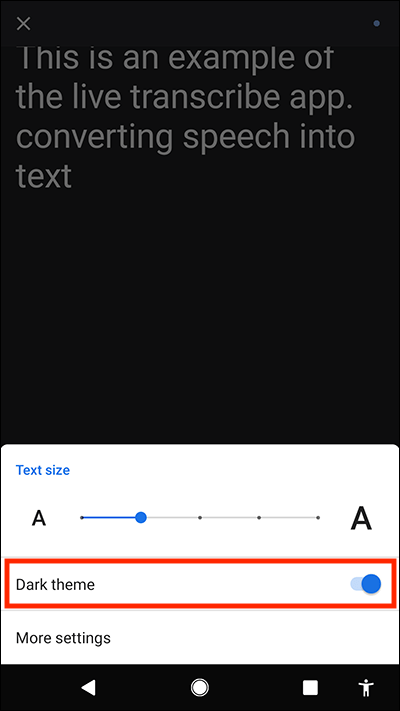
Note: we have written these instructions for devices running the standard version of the Android operating system. You may find some minor presentation differences if the manufacturer has customised the theme.