- Open the ‘Accessibility Settings’: Settings > Accessibility. (See the article Open Accessibility Preferences on this website for more information.)
- Scroll down and tap on ‘Captions’. Fig 1.
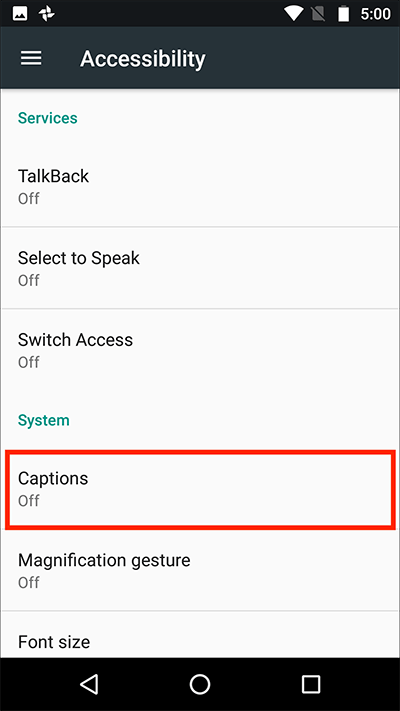
Fig 1 - Tap the toggle switch turn on the ‘Captions’. Fig 2.
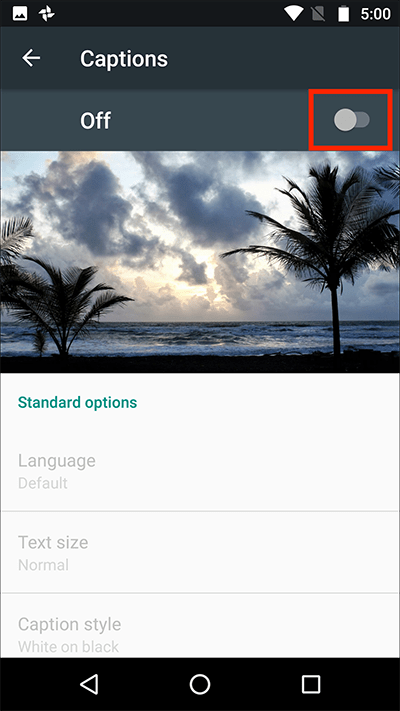
Fig 2 - When ‘Captions’ are enabled you can see their default appearance in the preview image at the top of the screen. Fig 3.
Change the caption text size:
- If you would like to make the caption text larger or smaller, tap on ‘Text size’. Fig 3.
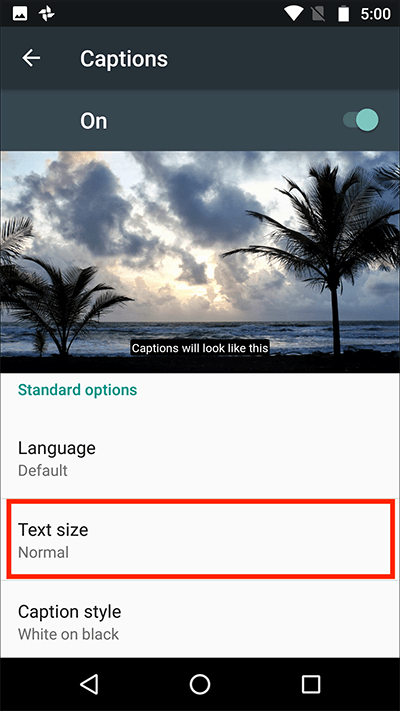
Fig 3 - Tap the text size you would like to use. Fig 4.
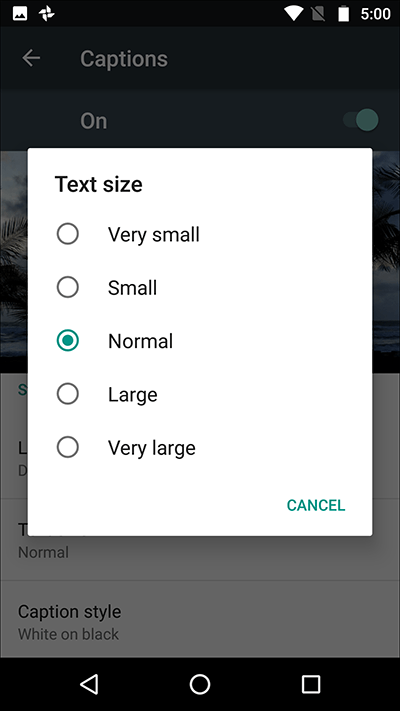
Fig 4
Change the caption style:
- The default caption style is white text on a black background. Tap on ‘Caption style’ if you would like to choose another style or create a custom version of your own. Fig 5.
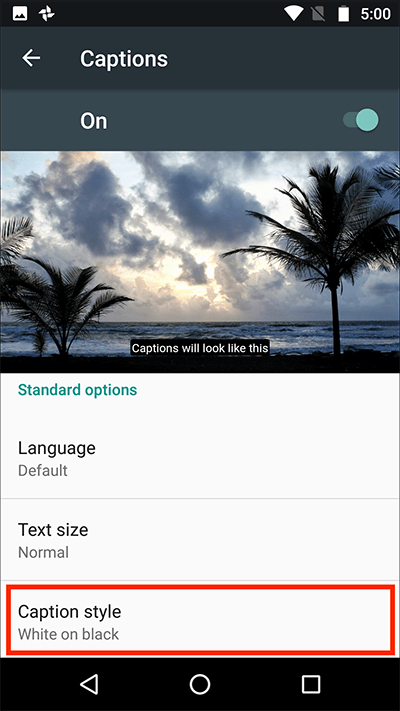
Fig 5 - Tap the caption style you would like to use, Fig 6.
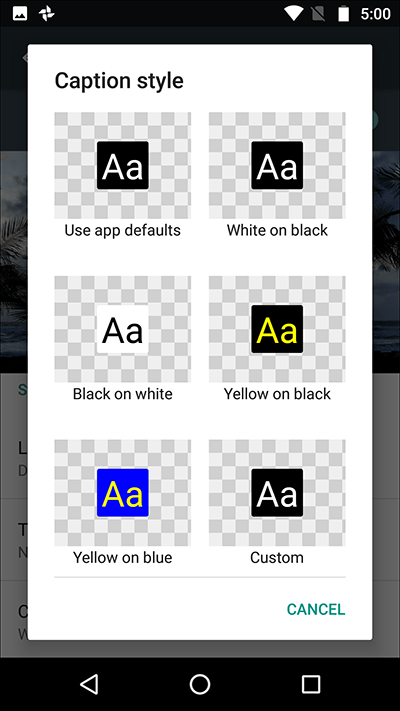
Fig 6
Change the caption language:
- Captions can also be shown in other languages other than the default language chosen when the device the set up. Tap on the ‘Language’ to explore the options. Fig 7.
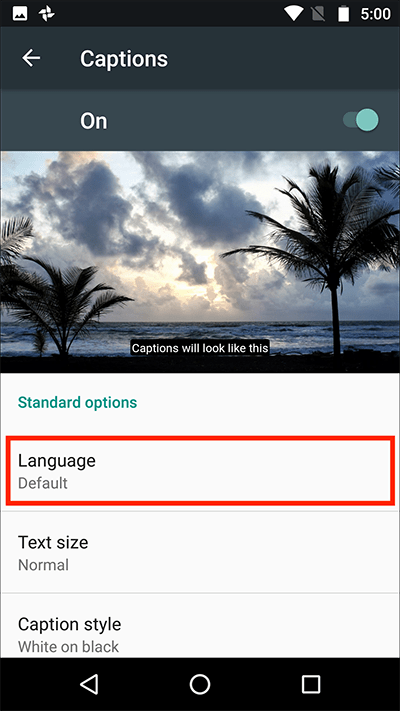
Fig 7 - Tap the language you would like to use. Fig 8.
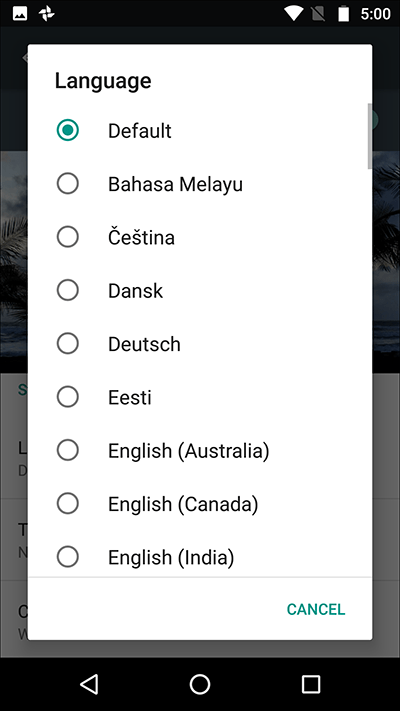
Fig 8
When you are happy with your settings press your device’s ‘home button’ to return to the home screen.
Note: These instructions apply to the standard version of Android 7 Nougat. Please be aware that many device manufacturers add their own customisations to the Android operating systems so you may find minor differences from the steps shown.
Need some more help?
Call our helpline 0300 180 0028 or email enquiries@abilitynet.org.uk
Need free IT Support at Home?
If you are older or disabled and need IT support at home, you can book a free home visit.