- Open the ‘Accessibility Settings’: Settings > General > Accessibility. (See the article Open Accessibility Preferences on this website for more information.)
- Under the ‘Vision’ section, tap the toggle switch next to ‘Bold Text’.
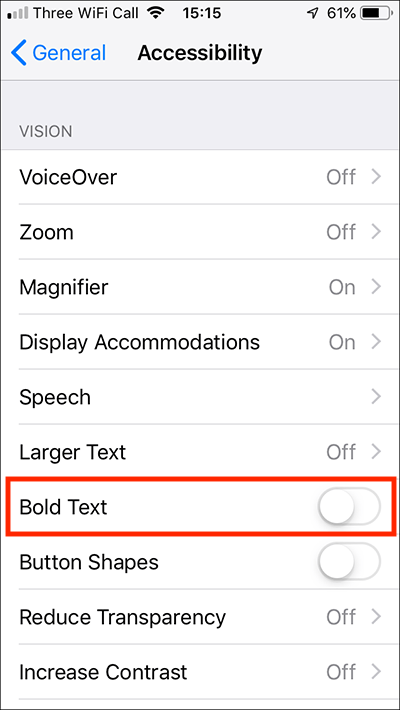
- You will be prompted to restart your device. Tap ’Continue’ to restart the device with ‘Bold Text’ enabled or tap ‘Cancel’ to return to the ‘Accessibility’ settings screen.
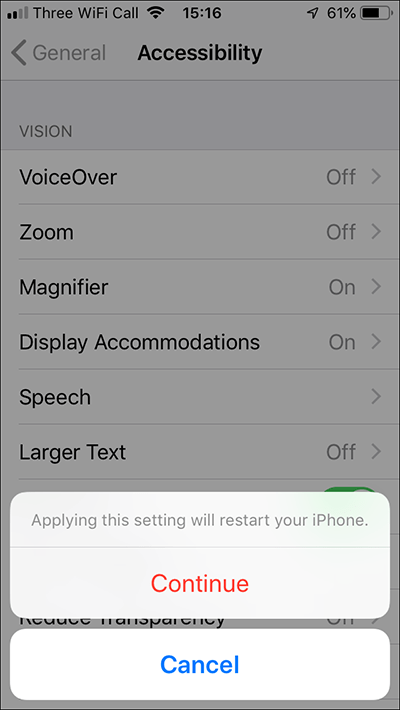
More information:
How to enable 'Increase Contrast'.
Need some more help?
Call our helpline 0300 180 0028 or email enquiries@abilitynet.org.uk
Need free IT Support at Home?
If you are older or disabled and need IT support at home, you can book a free home visit.