Short guide:
- Click on the Time widget in the bottom right corner of the screen to open the Quick Settings menu. Click the Settings button.
- Select Accessibility from the left-hand menu then click Audio and captions in the right-hand panel.
- Scroll down to the Captions section and select new options from the drop-down menus to adjust the caption style. Tweak the settings until you find the text in the preview at the top easy to read.
Before and after
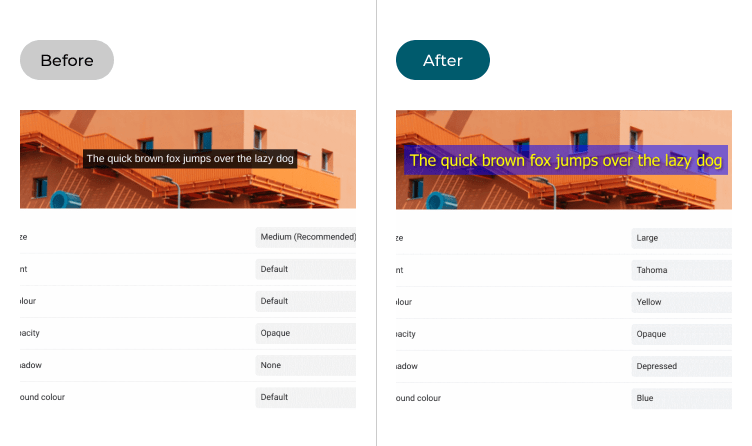
This section explains the steps you need to follow to customise captions in Chrome OS, with pictures of the screen to help.
Open the Settings
1. Click on the Time widget in the bottom right corner of the screen to open the Quick Settings menu. Click the Settings button.
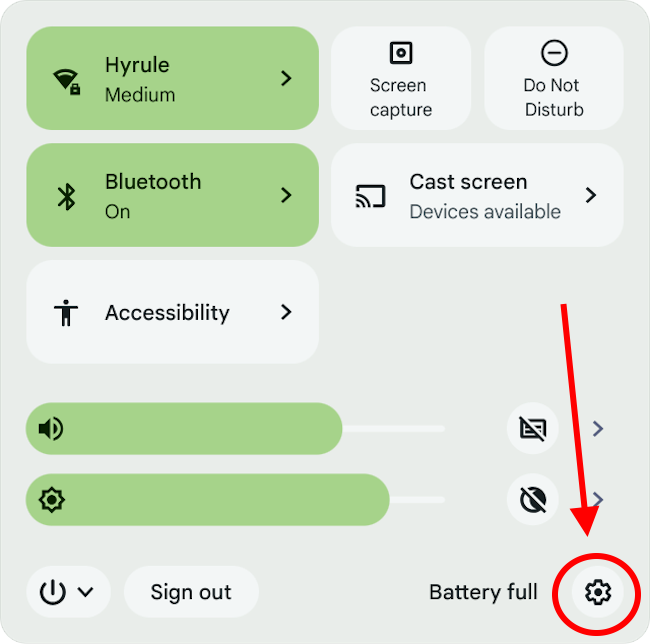
Find the Audio and captions settings
2. Select Accessibility from the left-hand menu, then click Audio and captions in the right-hand panel.
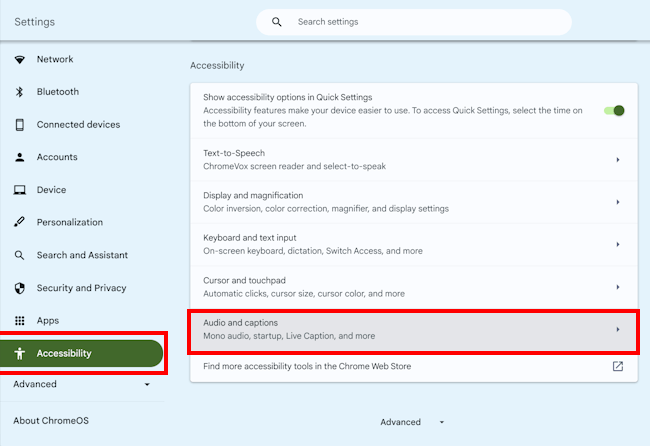
Tweak the Captions settings
3. Scroll down to the Captions section and select new options from the drop-down menus. You can set a new Text size, Text font and colour for your caption text. You can also enable a Text shadow behind the text to make it more visible against some backgrounds, or set a coloured background to appear behind it. Tweak the settings until you find the text in the preview at the top easy to read.
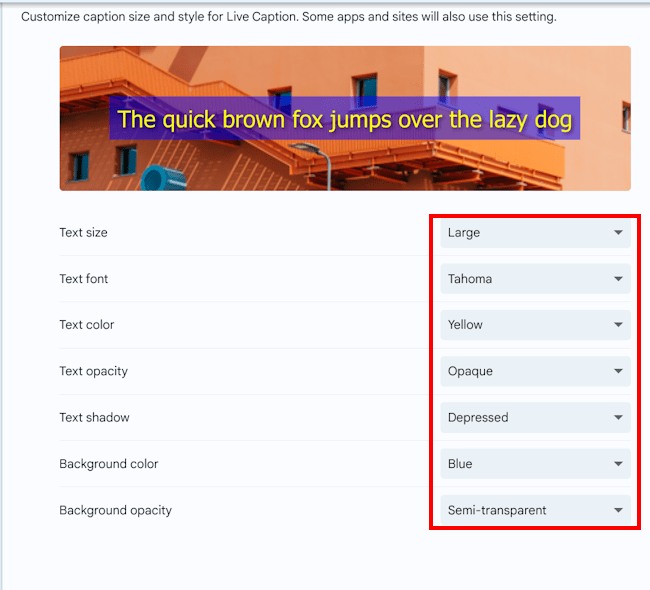
Note: If this does not work it could be because someone else manages your computer settings (an IT department or administrator). If this is the case, you will need to contact them to access these settings or for further help.