- To activate the Accessibility features on your device select Settings + General + Accessibility.
Large Text allows you to view larger text in your mail, notes, contacts, messages and calendars.
- Press Large Text to select.
- The large text options will appear. Tap to select your required font size from 20pt to 56pt.
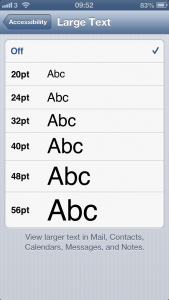
Need some more help?
Call our helpline 0300 180 0028 or email enquiries@abilitynet.org.uk
Need free IT Support at Home?
If you are older or disabled and need IT support at home, you can book a free home visit.