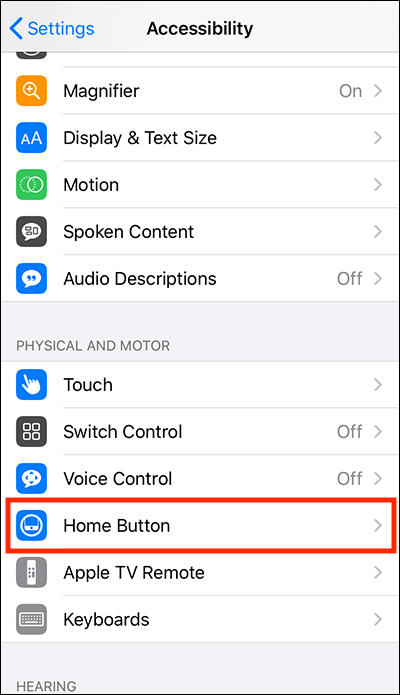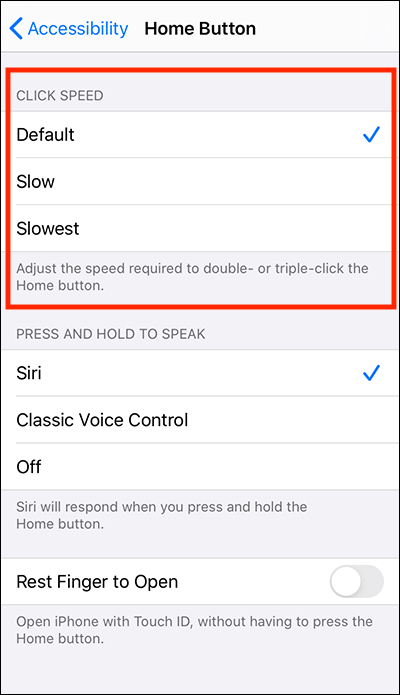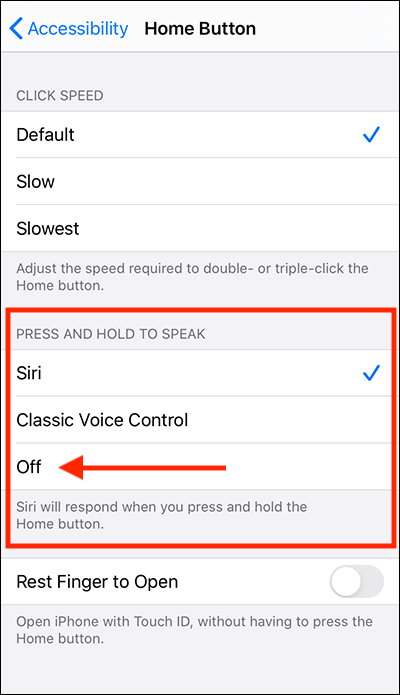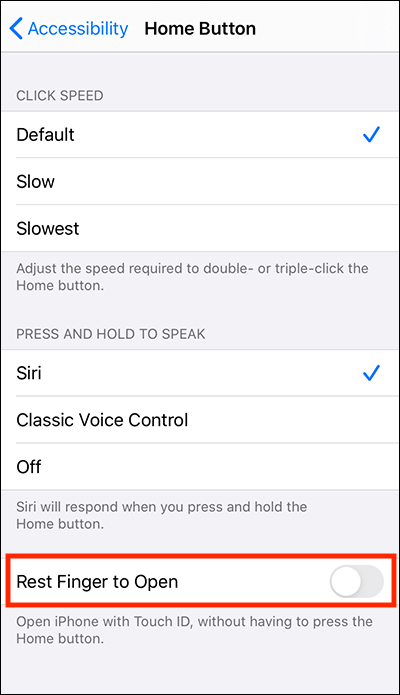Call our helpline
0300 180 0028In this article
Change the Home button click speed
Change the behaviour of pressing an holding the Home button
Rest a finger on the Home button to wake your device
Change the Home button click speed
You can change the speed at which you need to press the Home button to activate a double - or triple-click.
- Open the Settings app
 .
. - In the Settings app, select Accessibility from the list.
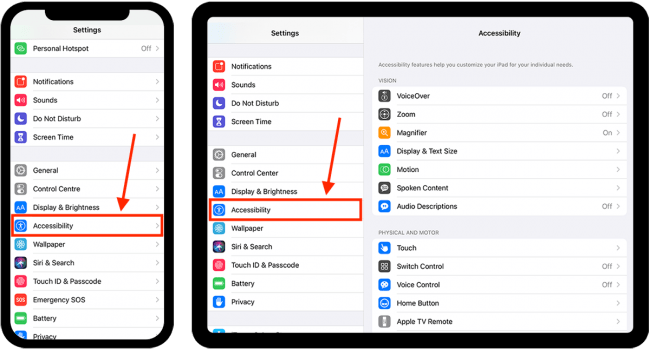
- On the Accessibility screen, select Home Button.
- On the Home Button screen, select from the options listed under Click speed:
- Default
- Slow
- Slowest
Change the behaviour of pressing an holding the Home button
By default, a long-press on the Home button will launch Siri, the built-in voice assistant. If you find you trigger Siri accidentally, you can turn the long-press behaviour off.
- Open the Settings app
 .
. - In the Settings app, select Accessibility from the list.
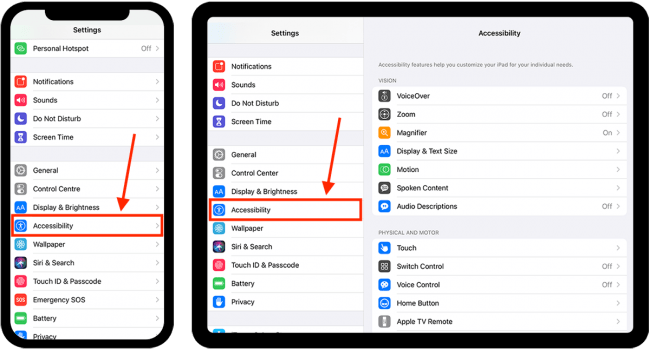
- On the Accessibility screen, select Home Button.
- On the Home Button screen, select Off from the options listed under Press and hold to speak.
Rest a finger on the Home button to wake your device
By default, users have to press the Home button to unlock their devices. If you find this difficult, you can enable Rest Finger to Open.
- Open the Settings app
 .
. - In the Settings app, select Accessibility from the list.
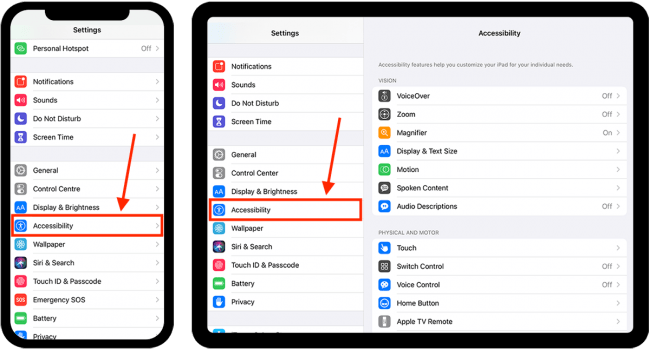
- On the Accessibility screen, select Home Button.
- On the Home Button screen, select Rest Finger to Open to set the toggle switch to On.
Need some more help?
Call our helpline 0300 180 0028 or email enquiries@abilitynet.org.uk
Need free IT Support at Home?
If you are older or disabled and need IT support at home, you can book a free home visit.