Turn on the On-Screen Keyboard
To turn the On-Screen Keyboard on or off, press the ‘Windows logo key' ![]() + ‘Ctrl’ + ‘O’
+ ‘Ctrl’ + ‘O’
On-Screen Keyboard options
- To access the On-Screen Keyboard settings, click the ‘Options’ key on the On-Screen Keyboard.
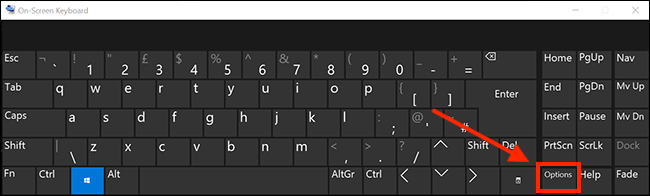
- On the Options screen, you can customise the followings settings:
- Use click sound: Tick this if you would like to hear a sound when a key is pressed.
- Show keys to make it easier to move around the screen: With this option enabled the keys will light up as you type.
- Turn on numeric keypad: Enable this option if you would like to show a dedicated numeric keypad onscreen.
- Click on keys: Use this mode if you prefer to click or tap the on-screen keys to enter text.
- Hover over keys: With this option enabled, characters are automatically inserted when you hover the pointer over a key for a specified time, you do not have to click them.
- Scan through keys: This mode cycles through the keyboard enabling you to select a particular key, first by selecting a row, then a group of three or four keys and, finally, the individual keys. Selections can be made using a keyboard key (usually the spacebar), a mouse, a gamepad, or a dedicated input device.
- Use Text Prediction: With this option enabled, Windows will suggest words to insert based on the characters you have entered. A further option will automatically insert a space when a predicted word is used.
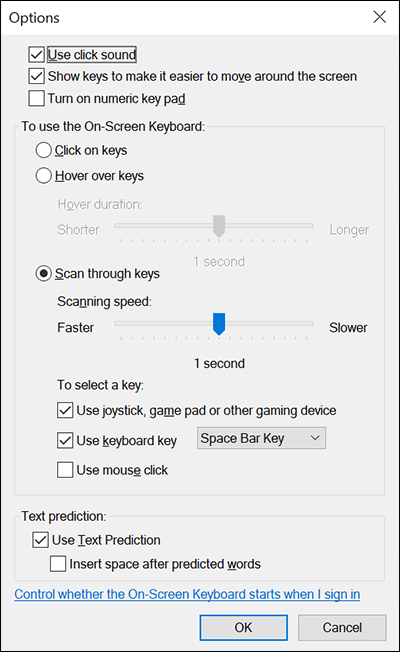
Note: If this does not work it could be because your computer settings are managed by someone else (an IT department or administrator for example). If this is the case you will need to contact them to access these settings or for further help.
Read next
Need some more help?
Call our helpline 0300 180 0028 or email enquiries@abilitynet.org.uk
Need free IT Support at Home?
If you are older or disabled and need IT support at home, you can book a free home visit.